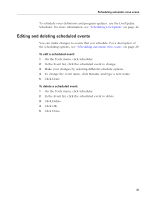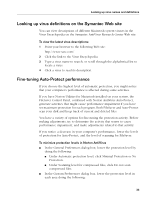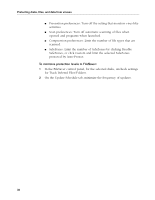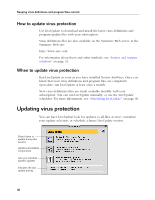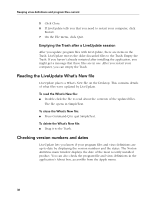Symantec 6.0 Mac MAC User Guide - Page 34
for Track Deleted Files/Folders., SafeZones: Limit the number of SafeZones by clicking Disable
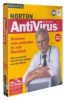 |
UPC - 037648144902
View all Symantec 6.0 Mac manuals
Add to My Manuals
Save this manual to your list of manuals |
Page 34 highlights
Protecting disks, files, and data from viruses I Prevention preferences: Turn off the setting that monitors virus-like activities. I Scan preferences: Turn off automatic scanning of files when opened and programs when launched. I Compression preferences: Limit the number of file types that are scanned. I SafeZones: Limit the number of SafeZones by clicking Disable SafeZones, or click Custom and limit the selected SafeZones protected by Auto-Protect. To minimize protection levels in FileSaver: 1 In the FileSaver control panel, for the selected disks, uncheck settings for Track Deleted Files/Folders. 2 On the Update Schedule tab, minimize the frequency of updates. 34

Protecting disks, files, and data from viruses
34
■
Prevention preferences: Turn off the setting that monitors virus-like
activities.
■
Scan preferences: Turn off automatic scanning of files when
opened and programs when launched.
■
Compression preferences: Limit the number of file types that are
scanned.
■
SafeZones: Limit the number of SafeZones by clicking Disable
SafeZones, or click Custom and limit the selected SafeZones
protected by Auto-Protect.
To minimize protection levels in FileSaver:
1
In the FileSaver control panel, for the selected disks, uncheck settings
for Track Deleted Files/Folders.
2
On the Update Schedule tab, minimize the frequency of updates.