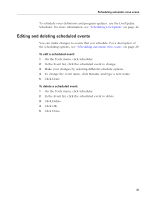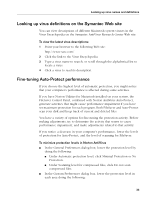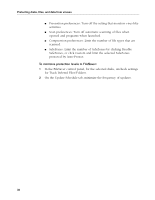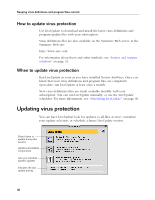Symantec 6.0 Mac MAC User Guide - Page 32
Looking up virus names and definitions
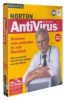 |
UPC - 037648144902
View all Symantec 6.0 Mac manuals
Add to My Manuals
Save this manual to your list of manuals |
Page 32 highlights
Protecting disks, files, and data from viruses Looking up virus names and definitions You can look up a virus name from within the Norton AntiVirus application. The Virus Definitions Info dialog box lists all of the viruses in the current virus definitions file. You can export this list to print it in your word processing program. To make sure that you have the latest virus definitions, run LiveUpdate. For more information, see "Keeping virus definitions and program files current" on page 35. To view virus names: 1 On the Tools menu, click View Virus Definitions Info. 2 In the Virus Definitions Info dialog box, do one of the following: I Click Export to export the virus list to a text file, and specify where to save the file. Open the exported text file in a word processing program to print it. I Click Search to search for a specific virus name. In the Virus Name Contains field, type the name or part of the name and click Find. Because of the large number of viruses, the Virus Definitions Info file does not include descriptions of each virus. The Symantec AntiVirus Research Center Web site contains a list of all known viruses and related malicious code, along with descriptions. 32