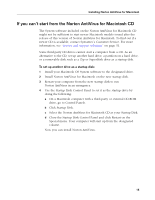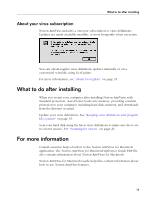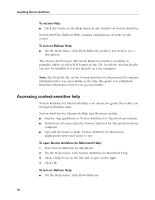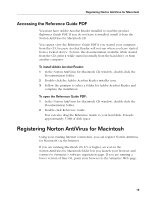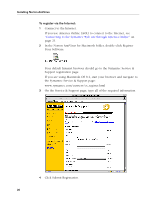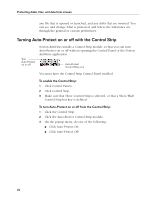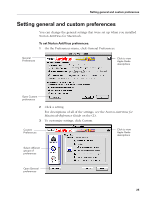Symantec 6.0 Mac MAC User Guide - Page 20
In the Norton AntiVirus for Macintosh folder, double-click Register
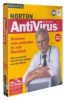 |
UPC - 037648144902
View all Symantec 6.0 Mac manuals
Add to My Manuals
Save this manual to your list of manuals |
Page 20 highlights
Installing Norton AntiVirus To register via the Internet: 1 Connect to the Internet. If you use America Online (AOL) to connect to the Internet, see "Connecting to the Symantec Web site through America Online" on page 21. 2 In the Norton AntiVirus for Macintosh folder, double-click Register Your Software. Your default Internet browser should go to the Symantec Service & Support registration page. If you are using Macintosh OS 8.1, start your browser and navigate to the Symantec Service & Support page: www.symantec.com/custserv/cs_register.html 3 On the Service & Support page, type all of the required information. 4 Click Submit Registration. 20
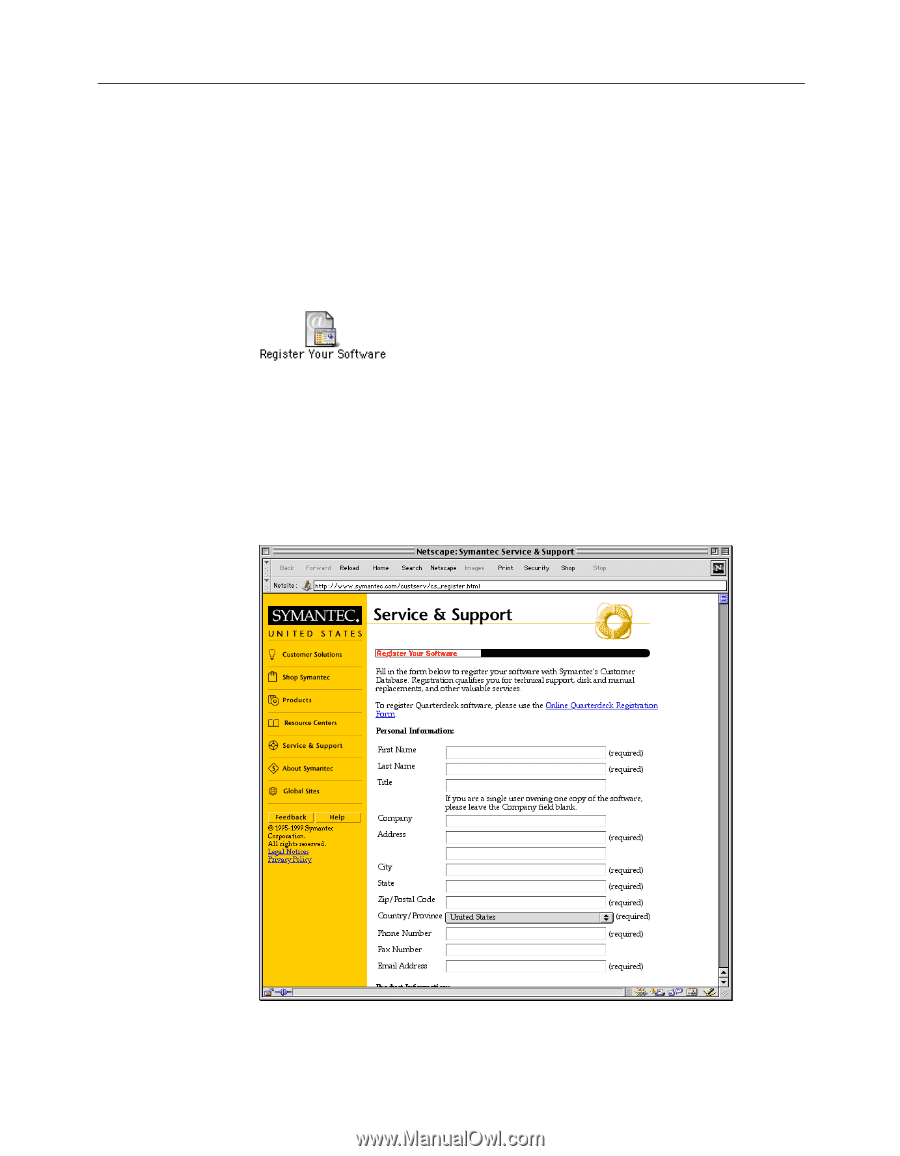
Installing Norton AntiVirus
20
To register via the Internet:
1
Connect to the Internet.
If you use America Online (AOL) to connect to the Internet, see
“Connecting to the Symantec Web site through America Online”
on
page 21.
2
In the Norton AntiVirus for Macintosh folder, double-click Register
Your Software.
Your default Internet browser should go to the Symantec Service &
Support registration page.
If you are using Macintosh OS 8.1, start your browser and navigate to
the Symantec Service & Support page:
www.symantec.com/custserv/cs_register.html
3
On the Service & Support page, type all of the required information.
4
Click Submit Registration.