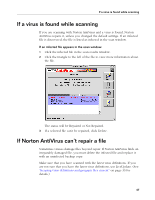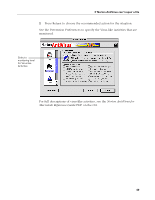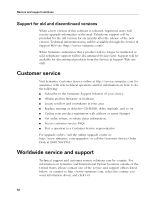Symantec 6.0 Mac MAC User Guide - Page 47
If a virus is found while scanning, If Norton AntiVirus can’t repair a file
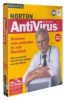 |
UPC - 037648144902
View all Symantec 6.0 Mac manuals
Add to My Manuals
Save this manual to your list of manuals |
Page 47 highlights
If a virus is found while scanning If a virus is found while scanning If you are scanning with Norton AntiVirus and a virus is found, Norton AntiVirus repairs it, unless you changed the default settings. If an infected file is discovered, the file is listed as infected in the scan window. If an infected file appears in the scan window: 1 Click the infected file in the scan results window. 2 Click the triangle to the left of the file to view more information about the file. The status will be Repaired or Not Repaired. 3 If a selected file can't be repaired, click Delete. If Norton AntiVirus can't repair a file Sometimes viruses damage files beyond repair. If Norton AntiVirus finds an irreparably damaged file, you must delete the infected file and replace it with an uninfected backup copy. Make sure that you have scanned with the latest virus definitions. If you are not sure that you have the latest virus definitions, use LiveUpdate. (See "Keeping virus definitions and program files current" on page 35 for details.) 47