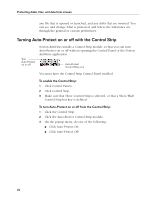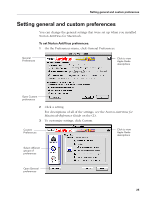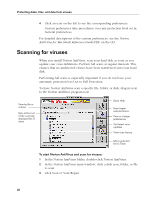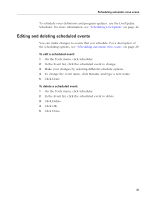Symantec 6.0 Mac MAC User Guide - Page 27
Click Done., window informs you of this action. If it is not con d to repair
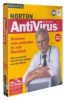 |
UPC - 037648144902
View all Symantec 6.0 Mac manuals
Add to My Manuals
Save this manual to your list of manuals |
Page 27 highlights
Scanning for viruses In the Finder, you can also use the contextual menu. For more information, see "Using contextual menus to scan" on page 28. If a virus is found during the scan, Norton AntiVirus informs you. 4 Click Done. If Norton AntiVirus is configured to repair infected files automatically, the window informs you of this action. If it is not configured to repair automatically, or if it is a virus that Norton AntiVirus can't repair, you can take further action at the end of the scan. For details, see "If a virus is found while scanning" on page 47. 27

Scanning for viruses
27
In the Finder, you can also use the contextual menu. For more
information, see
“Using contextual menus to scan”
on page 28.
If a virus is found during the scan, Norton AntiVirus informs you.
4
Click Done.
If Norton AntiVirus is configured to repair infected files automatically, the
window informs you of this action. If it is not configured to repair
automatically, or if it is a virus that Norton AntiVirus can’t repair, you can
take further action at the end of the scan. For details, see
“If a virus is
found while scanning”
on page 47.