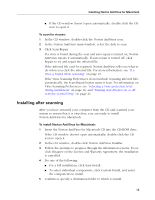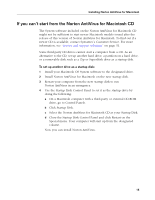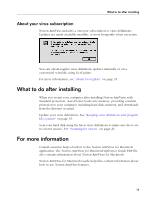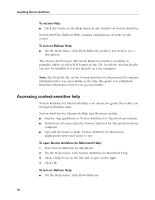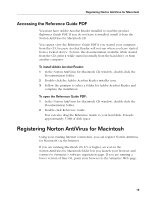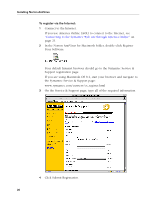Symantec 6.0 Mac MAC User Guide - Page 18
Accessing context-sensitive help, To access Help, To turn on Balloon Help
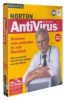 |
UPC - 037648144902
View all Symantec 6.0 Mac manuals
Add to My Manuals
Save this manual to your list of manuals |
Page 18 highlights
Installing Norton AntiVirus To access Help: I Click the Guide on the Help menu in any window in Norton AntiVirus. Norton AntiVirus Balloon Help contains explanations of items on the screen. To turn on Balloon Help: I On the Help Menu, click Show Balloons; point to any item to see a description. The Norton AntiVirus for Macintosh Reference Guide is available in printable Adobe Acrobat PDF format on the CD. An Adobe Acrobat Reader can also be installed if it is not already on your computer. Note: The Read Me file on the Norton AntiVirus for Macintosh CD contains information that was unavailable at the time this guide was published. Read this information before you go any further. Accessing context-sensitive help Norton AntiVirus for Macintosh Help is an interactive guide that walks you through unfamiliar tasks. Norton AntiVirus for Macintosh Help and Shortcuts include: I Step-by-step guidelines to Norton AntiVirus for Macintosh procedures I Definitions of terms related to Norton AntiVirus for Macintosh and your computer I Tips and shortcuts to make Norton AntiVirus for Macintosh applications faster and easier to use To open Norton AntiVirus for Macintosh Help: 1 Start Norton AntiVirus for Macintosh. 2 On the Help menu, click Norton AntiVirus for Macintosh Help. 3 Click a help book on the left and a topic on the right. 4 Click OK. To turn on Balloon Help: I On the Help menu, click Show Balloons. 18