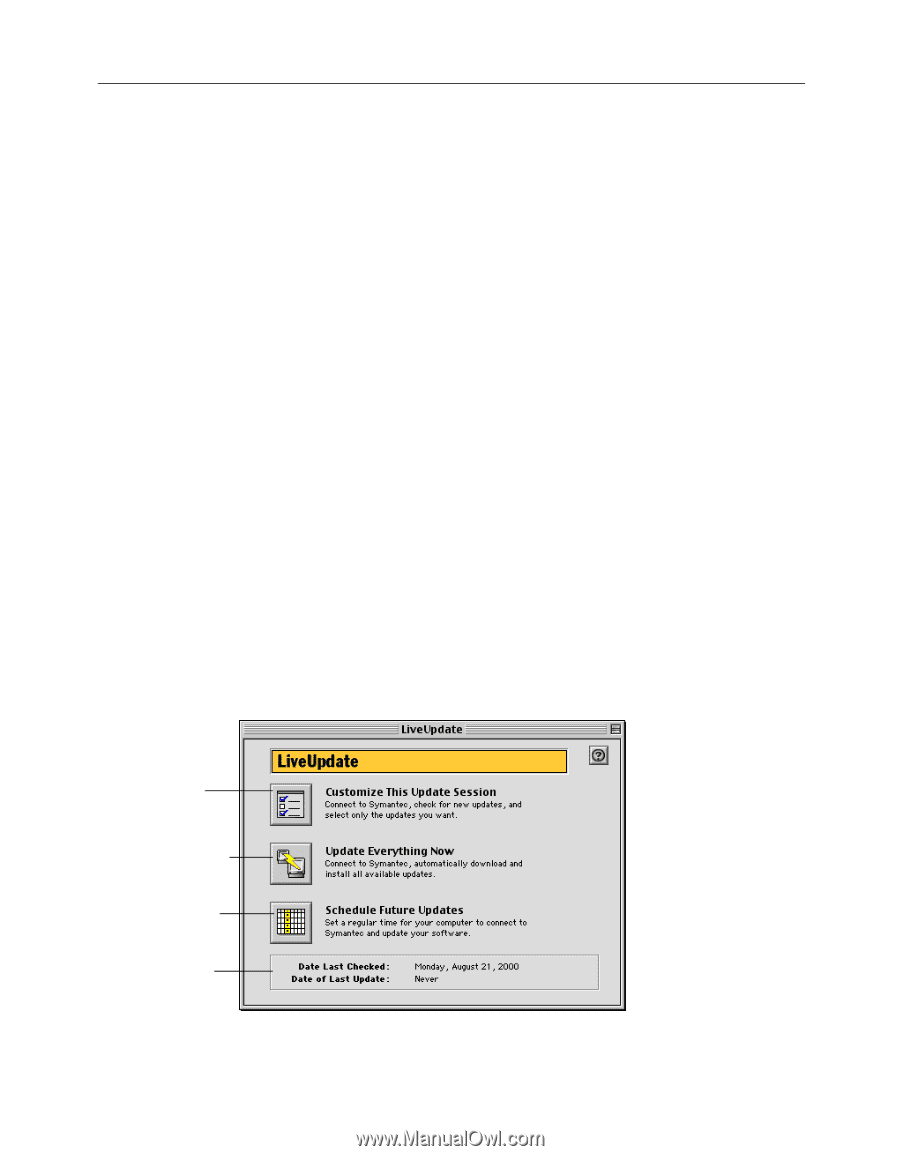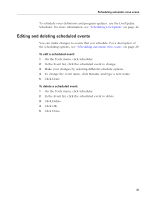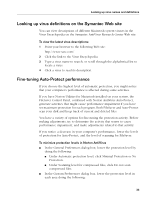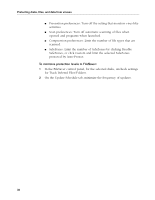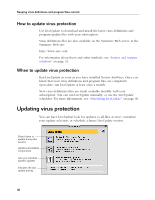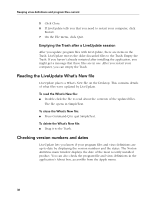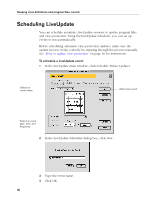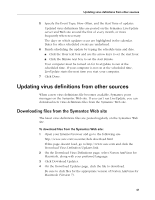Symantec 6.0 Mac MAC User Guide - Page 36
How to update virus protection, Updating virus protection
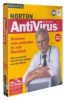 |
UPC - 037648144902
View all Symantec 6.0 Mac manuals
Add to My Manuals
Save this manual to your list of manuals |
Page 36 highlights
Keeping virus definitions and program files current How to update virus protection Use LiveUpdate to download and install the latest virus definitions and program update files with your subscription. Virus definitions files are also available on the Symantec Web server, at the Symantec Web site: http://www.sarc.com For information about these and other methods, see "Service and support solutions" on page 51. When to update virus protection Run LiveUpdate as soon as you have installed Norton AntiVirus. Once you know that your virus definitions and program files are completely up-to-date, run LiveUpdate at least once a month. New virus definitions files are made available monthly with your subscription. You can run LiveUpdate manually, or use the LiveUpdate scheduler. For more information, see "Scheduling LiveUpdate" on page 40. Updating virus protection You can have LiveUpdate look for updates to all files at once, customize your update selection, or schedule a future LiveUpdate session. Select items to update during this session Updates all installed components Lets you schedule specific updates Indicates the last update activity 36