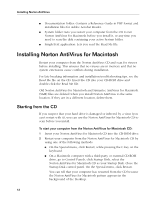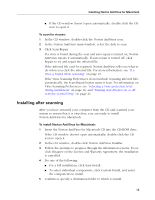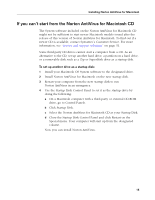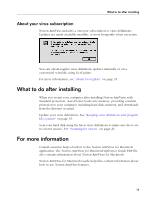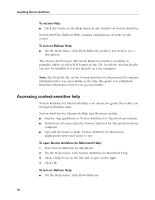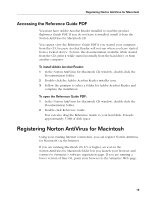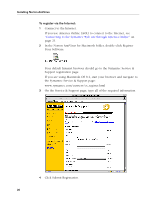Symantec 6.0 Mac MAC User Guide - Page 17
About your virus subscription, What to do after installing, For more information
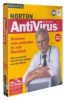 |
UPC - 037648144902
View all Symantec 6.0 Mac manuals
Add to My Manuals
Save this manual to your list of manuals |
Page 17 highlights
What to do after installing About your virus subscription Norton AntiVirus includes a one-year subscription to virus definitions. Updates are made available monthly, or more frequently when necessary. You can obtain regular virus definitions updates manually or on a customized schedule using LiveUpdate. For more information, see "About LiveUpdate" on page 35. What to do after installing When you restart your computer after installing Norton AntiVirus with Standard protection, Auto-Protect loads into memory, providing constant protection to your computer, including hard disk, memory, and downloads from the Internet or email. Update your virus definitions. See "Keeping virus definitions and program files current" on page 35. Scan your hard disk using the latest virus definitions to make sure there are no recent viruses. See "Scanning for viruses" on page 26. For more information Context-sensitive help is built in to the Norton AntiVirus for Macintosh application. The Norton AntiVirus for Macintosh Reference Guide PDF file also contains information about Norton AntiVirus for Macintosh. Norton AntiVirus for Macintosh Guide help files contain information about how to use Norton AntiVirus features. 17