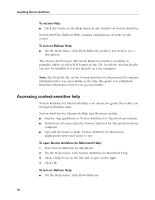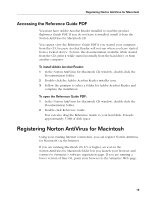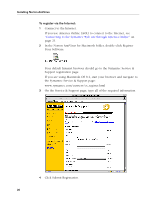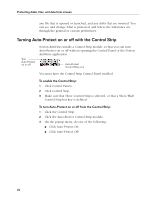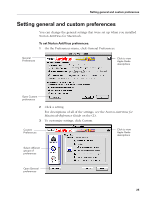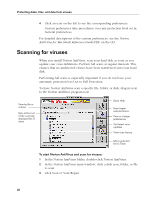Symantec 6.0 Mac MAC User Guide - Page 23
Protecting disks, files, and data from viruses, About automatic protection, About Norton
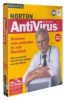 |
UPC - 037648144902
View all Symantec 6.0 Mac manuals
Add to My Manuals
Save this manual to your list of manuals |
Page 23 highlights
CHAPTER Protecting disks, files, and data from viruses 2 About automatic protection You don't need to run Norton AntiVirus regularly as long as Auto-Protect is active. Auto-Protect interception prevents viruses from moving to your drive, and you can use the contextual menu to scan a specific volume, file, or folder. However, you do need to start the Norton AntiVirus application to set up a schedule for scanning or to change the preferences that were set during installation. About Norton AntiVirus Auto-Protect Norton AntiVirus Auto-Protect works independently of the Norton AntiVirus application. It loads on startup and alerts you if a virus is detected while you're working. What part of my computer is protected? Auto-Protect detects viruses within the SafeZones you choose in the General and SafeZone Preferences. Within designated SafeZones, Auto-Protect performs a virus scan on any file that is changed or created, 23