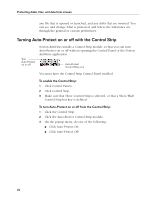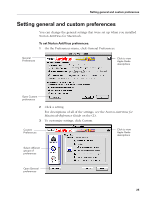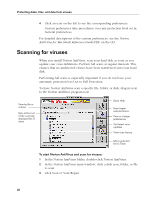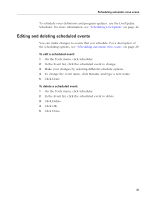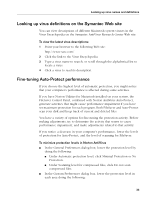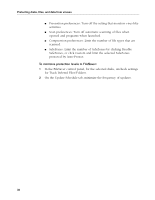Symantec 6.0 Mac MAC User Guide - Page 29
Scanning email attachments, Scheduling automatic virus scans
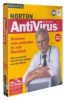 |
UPC - 037648144902
View all Symantec 6.0 Mac manuals
Add to My Manuals
Save this manual to your list of manuals |
Page 29 highlights
Scheduling automatic virus scans Scanning email attachments During installation, Norton AntiVirus searches for email client programs and identifies folders in which email attachments are saved. Norton AntiVirus adds these folders to its SafeZone list when any level of protection is active. All files that are saved in the email attachment folder are scanned automatically. When checked, Norton AntiVirus scans email attachments automatically Scheduling automatic virus scans To make virus prevention as easy as possible, Norton AntiVirus lets you schedule the following activities: I Virus scans to occur at specified times. See "Scheduling a scan event" on page 30. I Automatic updates of virus definitions with LiveUpdate. See "Scheduling LiveUpdate" on page 40. If your computer is turned off during the time an event should take place, the event occurs the next time you start your computer. For the best protection, schedule a LiveUpdate event to update your virus definitions, and then schedule a scan for at a time after the latest virus definitions have been downloaded. 29