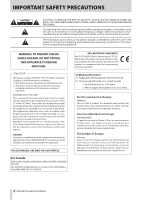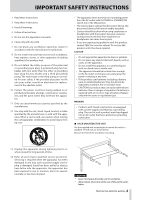6
TASCAM DA-6400/DA-6400dp
Contents
FTP (file transfer protocol) server
.........................
42
Remote control (Telnet)
...........................................
43
VNC (virtual network computing)
........................
44
Making oscillator settings
..............................................
44
8 – Mark and Locate Functions
....................
45
Mark functions
...................................................................
45
Adding marks
..............................................................
45
Using marks
..................................................................
45
Moving to marks
........................................................
45
Editing mark names
...................................................
46
Deleting marks
............................................................
46
Deleting all marks in the current take
................
46
Editing mark locations
..............................................
46
Viewing mark information
......................................
46
Locating to a specific time
.............................................
47
Locating before completely specifying
the time
.........................................................................
47
9 – Loading Files Recorded
by Other Devices
.....................................
48
Preparation before loading
...........................................
48
Using the loaded files on the unit
...............................
48
10 – Data Transfer Using a Computer
..........
49
Computer system requirements
.................................
49
Connecting an SSD/HDD to a computer
..................
49
Disconnecting from a computer
..........................
50
11 – Other Settings, Information Screens
and Keyboard Operations
.....................
51
INFO button and indicator appearance
....................
51
Checking the firmware version
....................................
51
Firmware update procedures
.......................................
52
Viewing media information
..........................................
52
Setting peak hold time
...................................................
53
Setting the meter mode
.................................................
53
Using a USB keyboard to operate the unit
...............
53
Setting the keyboard type
......................................
53
Using the keyboard to input names
and values
.....................................................................
53
List of keyboard operations
....................................
54
Setting the power redundancy check function
(DA-6400dp only)
.............................................................
55
Exporting/importing system backup data
..............
55
Restoring factory default settings
..............................
56
12 – Troubleshooting
....................................
57
13 – Specifications
........................................
58
General
.................................................................................
58
Analog output
....................................................................
58
Control input/output
.......................................................
58
Other
......................................................................................
58
Dimensional drawings
....................................................
59
Block diagrams
...................................................................
59
14 –
Important notice regarding software
..60
Open Source License Term
............................................
60