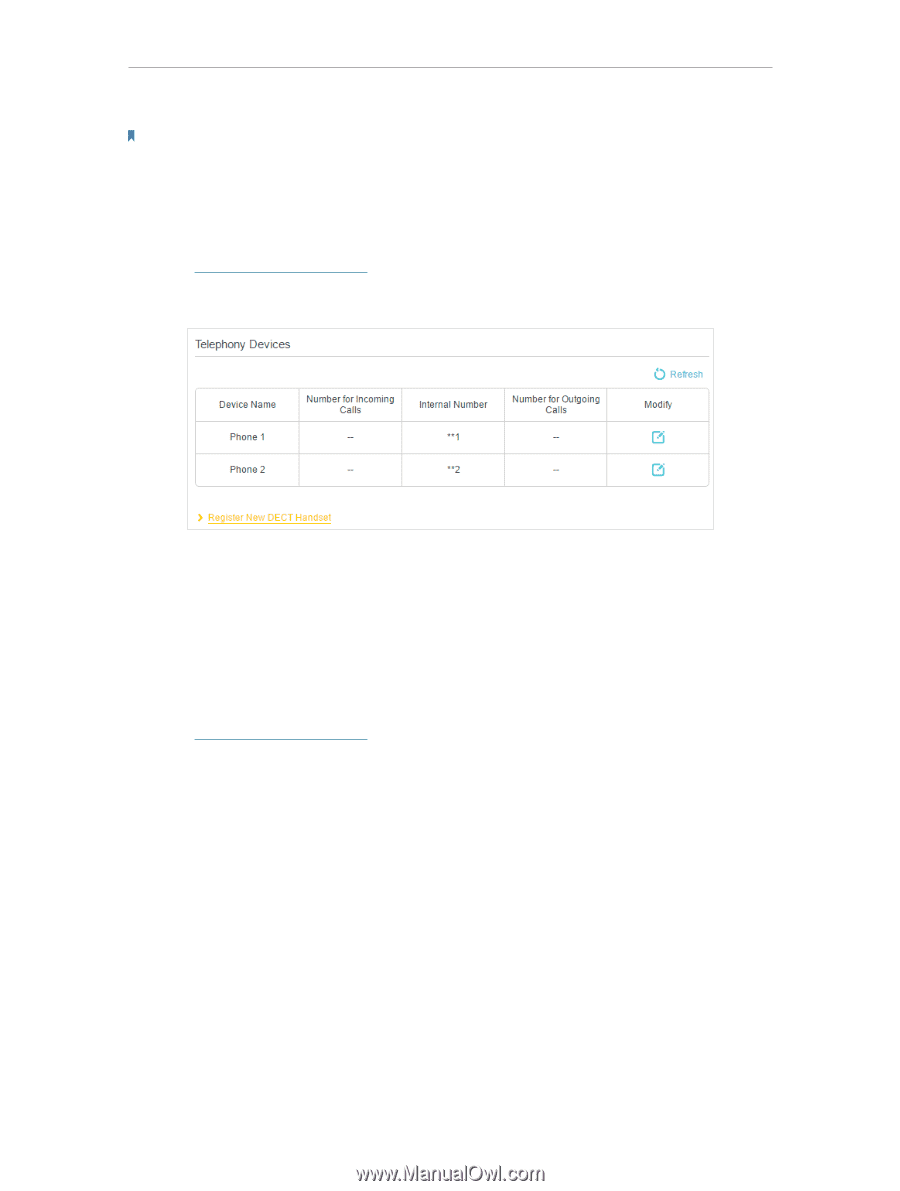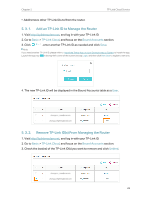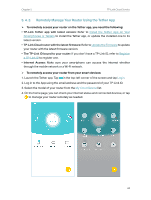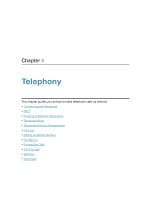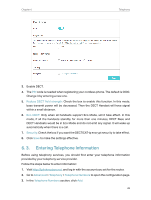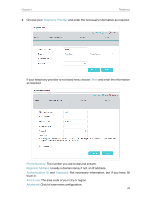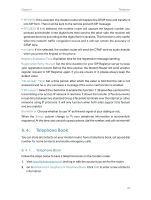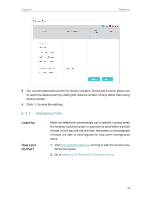TP-Link Archer VR900v Archer VR900vDE V2 User Guide - Page 32
Configuring DECT Settings, Method 2: Via Web Management Interface
 |
View all TP-Link Archer VR900v manuals
Add to My Manuals
Save this manual to your list of manuals |
Page 32 highlights
Chapter 6 Telephony 2. Enter the PIN (Default: 0000) on the DECT handset if required. Notes: 1. Up to six DECT handsets can be registered on the modem router. 2. If you press the DECT button for more than 4 seconds, and the Phone LED still does not light, release the button and try again. Method 2: Via Web Management Interface Follow the steps below to register: 1. Visit http://tplinkmodem.net, and log in with the account you set for the router. 2. Go to Advanced > Telephony > Telephony Devices to open the registration page. 3. Click Register New DECT Handset and follow instructions on the page to register your DECT handset. 6. 2. 2. Configuring DECT Settings Configure DECT settings on the web management page of the modem router. Follow the steps below to configure: 1. Visit http://tplinkmodem.net, and log in with the account you set for the router. 2. Go to Advanced > Telephony > DECT, and you will see the following screen. 27