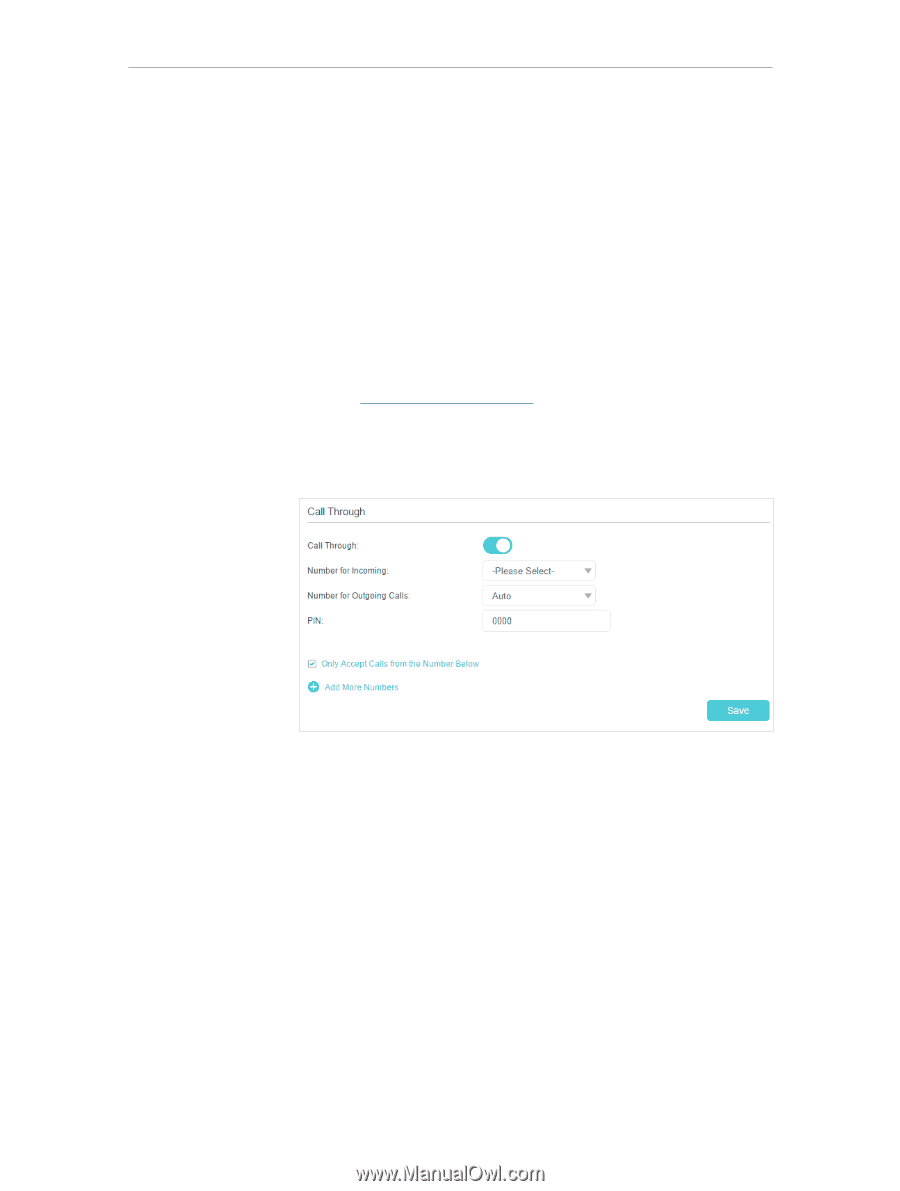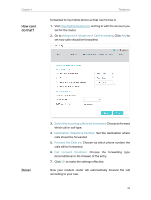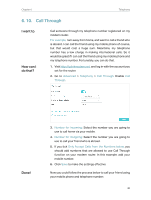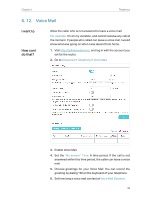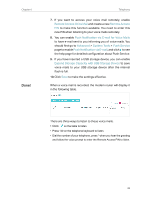TP-Link Archer VR900v Archer VR900vDE V2 User Guide - Page 45
Call Through
 |
View all TP-Link Archer VR900v manuals
Add to My Manuals
Save this manual to your list of manuals |
Page 45 highlights
Chapter 6 Telephony 6. 10. Call Through I want to: How can I do that? Call someone through my telephone number registered on my modem router. For example, I am away from home, and want to call a friend who is aboard. I can call the friend using my mobile phone of course, but that would cost a huge sum. Meantime, my telephone number has a low charge in making international calls. So it would be great if I can call the friend using my mobile phone and my telephone number. Fortunately, you can do that. 1. Visit http://tplinkmodem.net, and log in with the account you set for the router. 2. Go to Advanced > Telephony > Call Through. Enable Call Through. Done! 3. Number for Incoming: Select the number you are going to use to call home via your mobile. 4. Number for Outgoing: Select the number you are going to use to call your friend who is abroad. 5. If you tick Only Accept Calls from the Numbers below, you should add numbers that are allowed to use Call Through function on your modem router. In this example, add your mobile number. 6. Click Save to make the settings effective. Now you could follow the process below to call your friend using your mobile phone and telephone number: 40