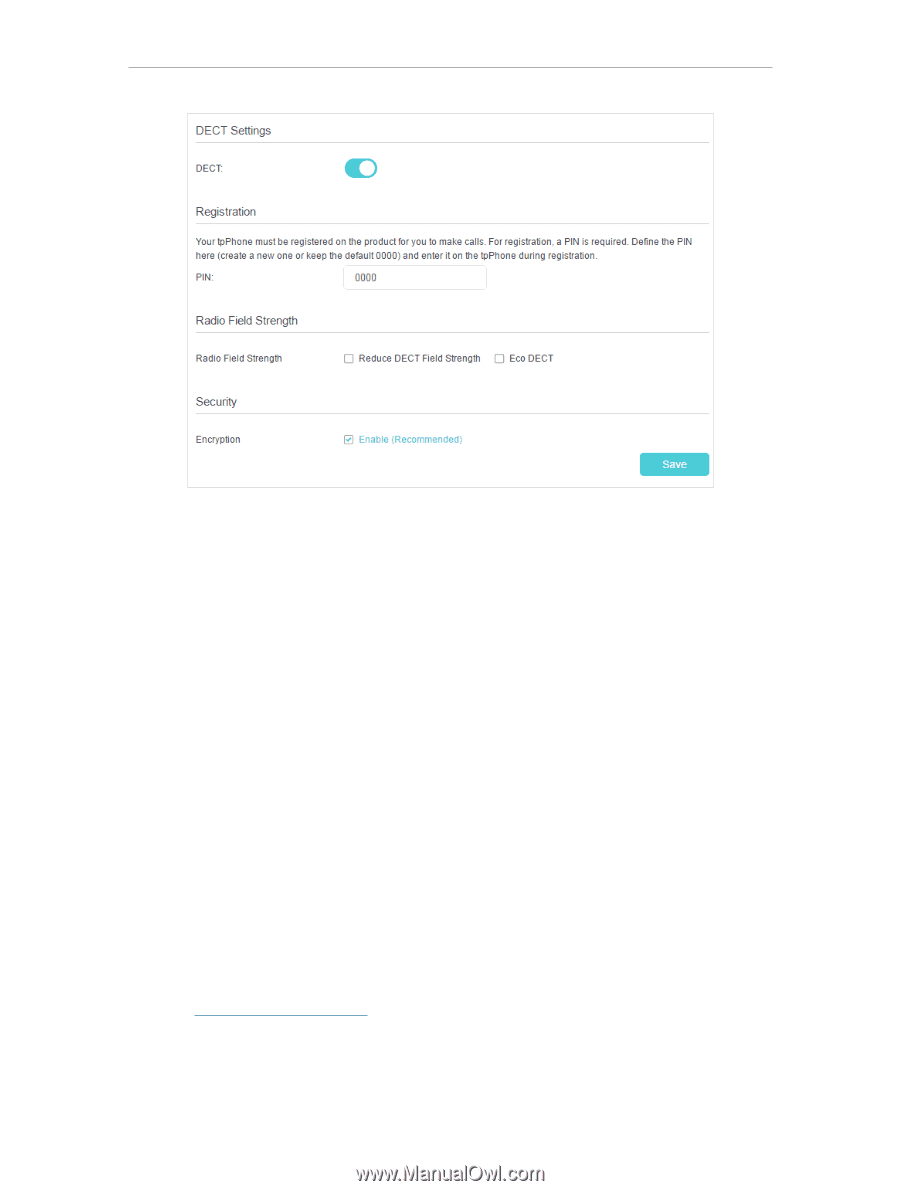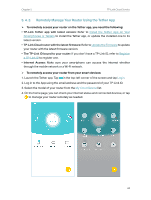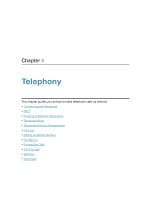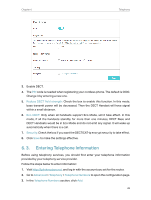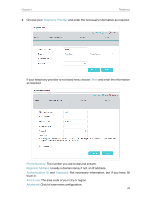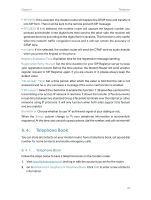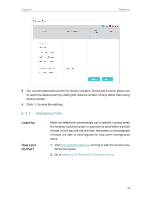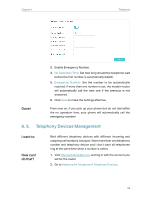TP-Link Archer VR900v Archer VR900vDE V2 User Guide - Page 33
Entering Telephone Information, Reduce DECT field strength, Eco DECT, Security, Advanced
 |
View all TP-Link Archer VR900v manuals
Add to My Manuals
Save this manual to your list of manuals |
Page 33 highlights
Chapter 6 Telephony 3. Enable DECT. 4. The PIN code is needed when registering your cordless phone. The default is 0000. Change it by entering a new one. 5. Reduce DECT field strength: Check the box to enable this function. In this mode, base transmit power will be decreased. Then the DECT Handset will have signal within a small distance. 6. Eco DECT: Only when all handsets support Eco Mode, will it take effect. In this mode, if all the handsets standby for more than one minutes, DECT Base and DECT Handsets would be in Eco Mode and do not emit any signal. It will wake up automatically when there is a call. 7. Security: Check the box if you want the DECT/CAT-iq encrypt security to take effect. 8. Click Save to make the settings effective. 6. 3. Entering Telephone Information Before using telephony services, you should first enter your telephone information provided by your telephony service provider. Follow the steps below to enter information: 1. Visit http://tplinkmodem.net, and log in with the account you set for the router. 2. Go to Advanced > Telephony > Telephone Numbers to open the configuration page. 3. In the Telephone Numbers section, click Add. 28