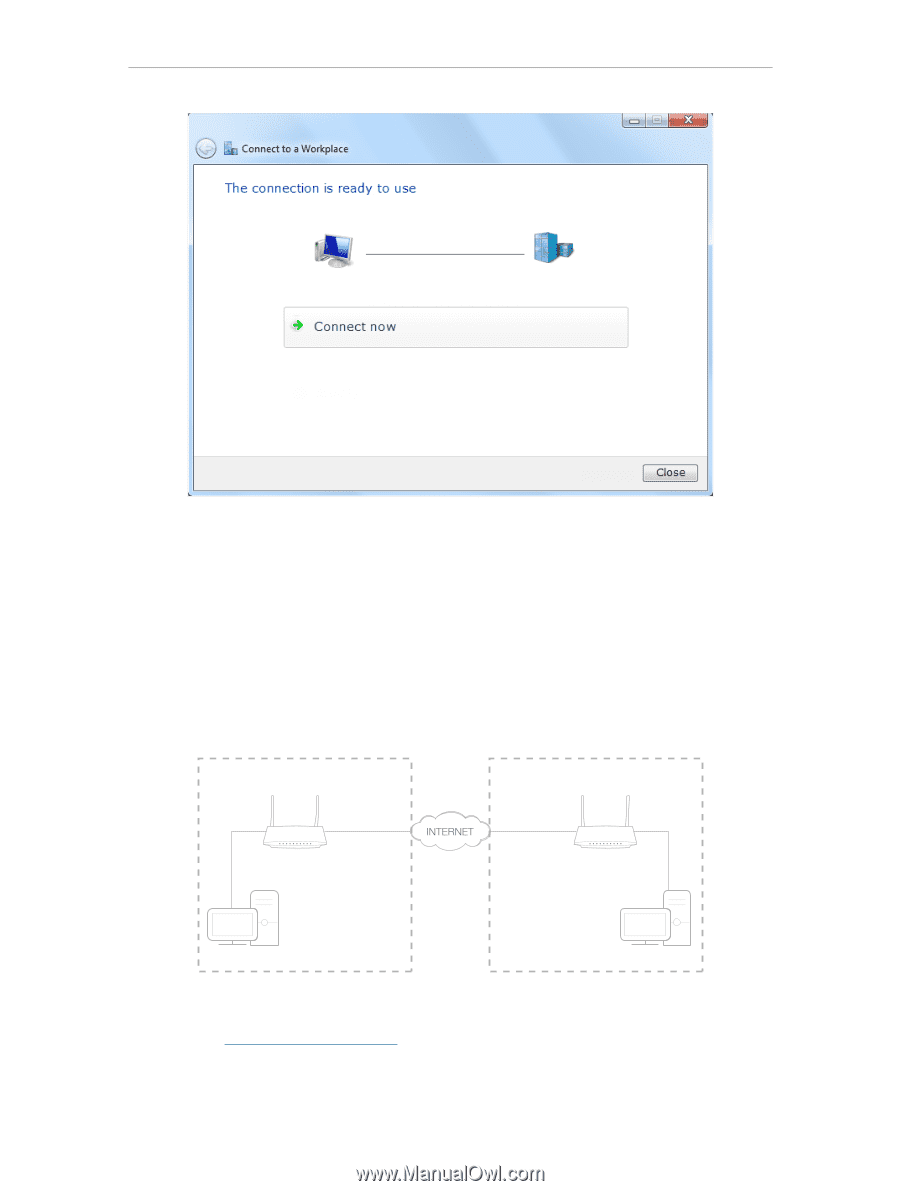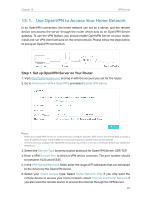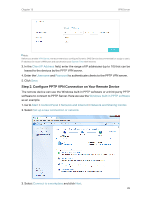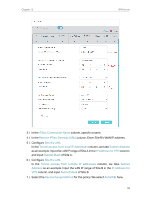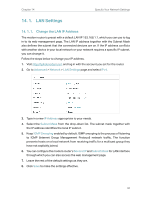TP-Link Archer VR900v Archer VR900vDE V2 User Guide - Page 97
Use IPSec VPN to Access Your Home Network, Advanced, IPSec VPN
 |
View all TP-Link Archer VR900v manuals
Add to My Manuals
Save this manual to your list of manuals |
Page 97 highlights
Chapter 13 VPN Server 13. 3. Use IPSec VPN to Access Your Home Network IPSec VPN is used to create a VPN connection between local and remote networks. To use IPSec VPN, you should check that both local and remote routers support IPSec VPN feature. Then, follow the steps below to set up an IPSec VPN connection. 1. The typical VPN topology is here. Site A refers to local network, and Site B refers to the remote network that is to be connected. Record Site A and Site B's LAN and WAN IP addresses before you start configuration. Site A Site B Modem Router 2 WAN: 219.134.112.246 Modem router 1 LAN: 192.168.1.1 Subnetmask: 255.255.255.0 PC 1 WAN: 219.134.112.247 LAN: 192.168.2.1 Subnetmask: 255.255.255.0 PC 2 2. Configuration on Site A (local network). 1 ) Visit http://tplinkmodem.net, and log in with the account you set for the router. 2 ) Go to Advanced > VPN > IPSec VPN, and click Add. 92