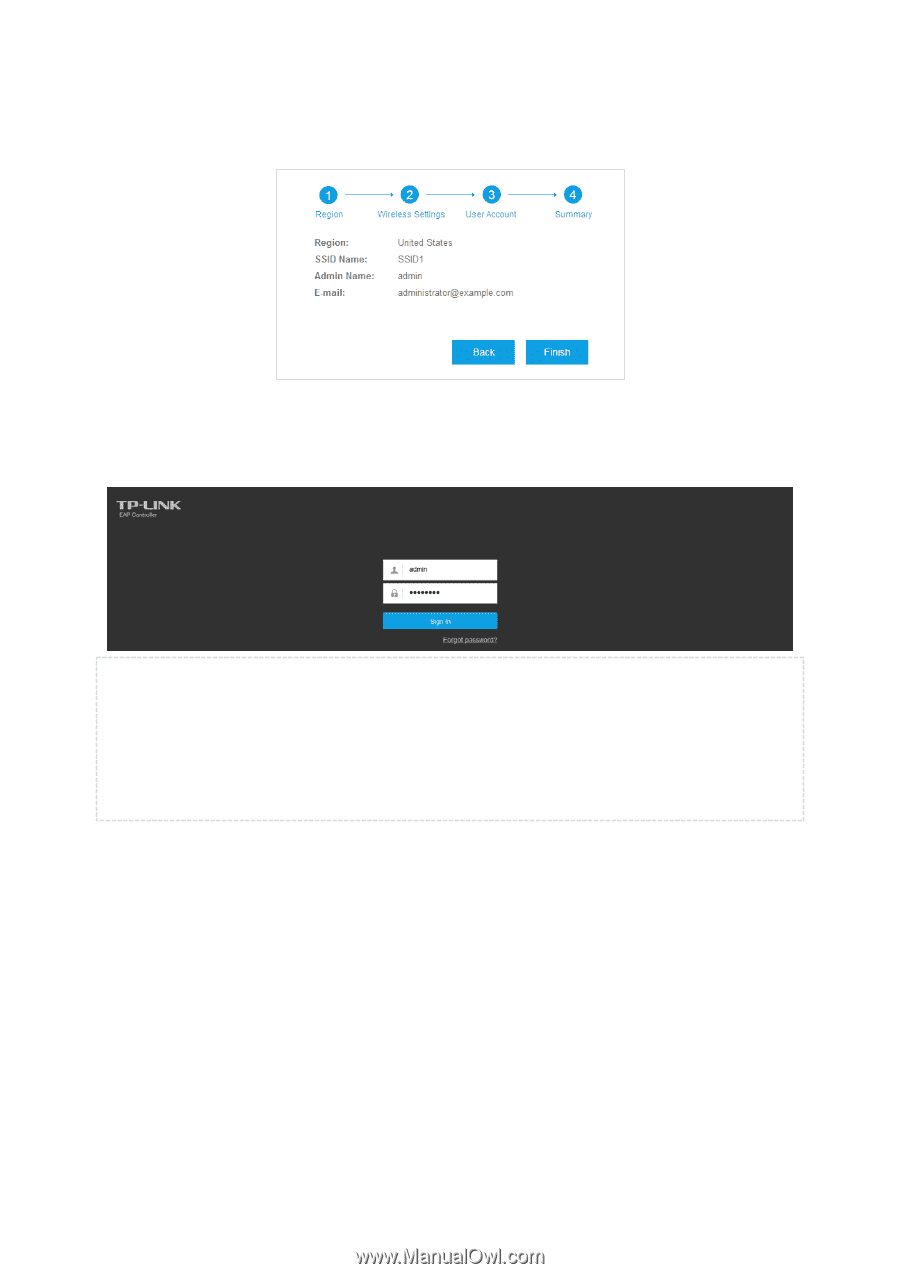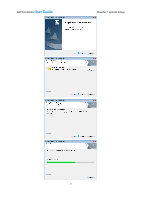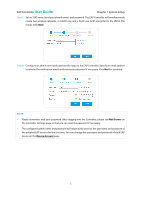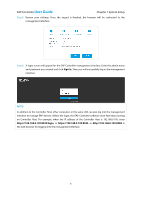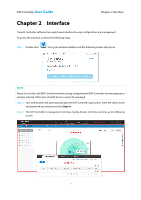TP-Link EAP110 EAP Controller Software V1 User Guide - Page 10
Step 5, Step 6 - review
 |
View all TP-Link EAP110 manuals
Add to My Manuals
Save this manual to your list of manuals |
Page 10 highlights
EAP Controller User Guide Chapter 1 System Setup Step 5: Review your settings. Once the wizard is finished, the browser will be redirected to the management interface. Step 6: A login screen will appear for the EAP Controller management interface. Enter the admin name and password you created and click Sign In. Then you will successfully log in the management interface. NOTE: In addition to the Controller Host, other computers in the same LAN can also log into the management interface to manage EAP devices. Before the login, the EAP Controller software must first keep running on Controller Host. For example, when the IP address of the Controller Host is 192.168.0.100, enter https://192.168.0.100:8043/login, or https://192.168.0.100:8043, or http://192.168.0.100:8088 in the web browser for logging into the management interface. 6