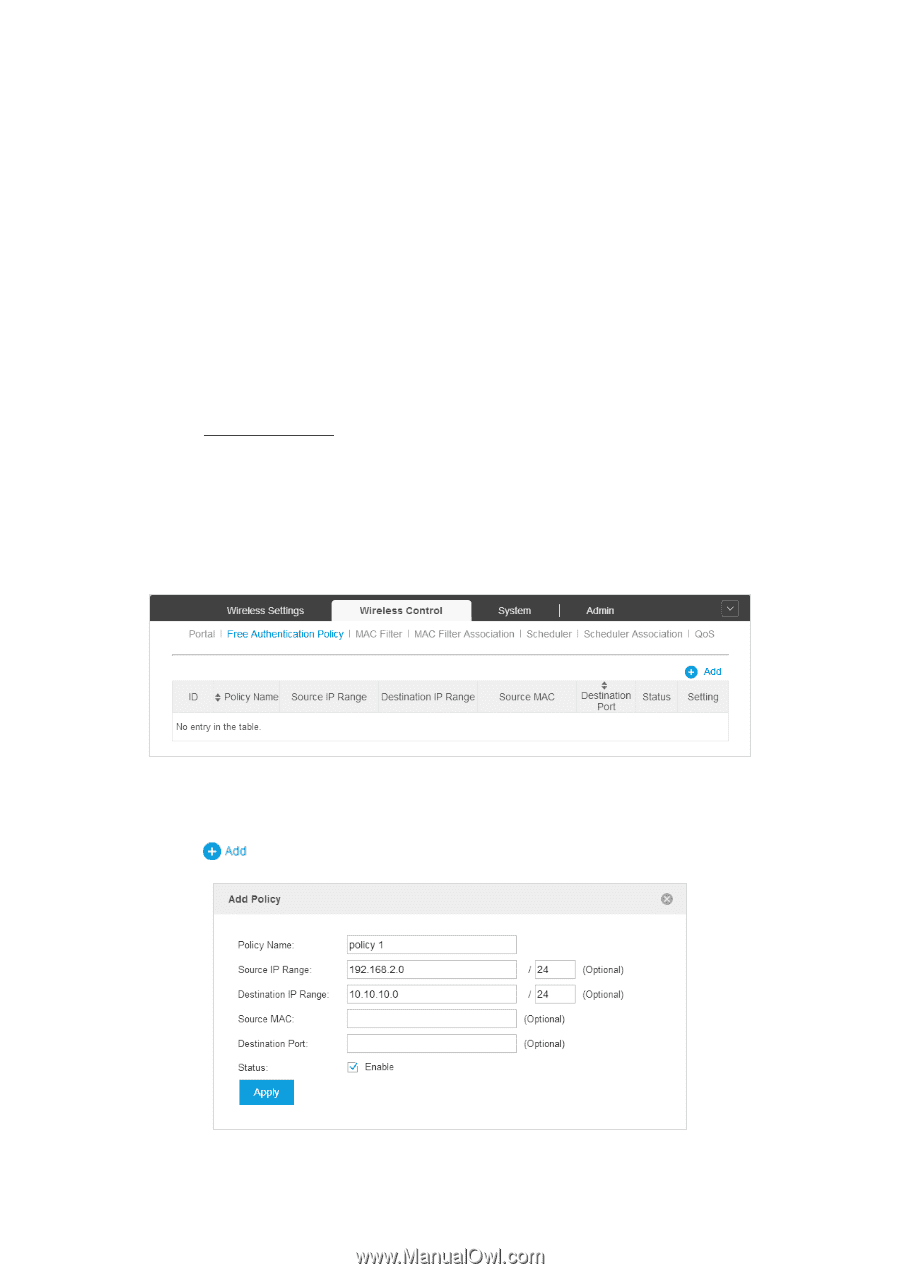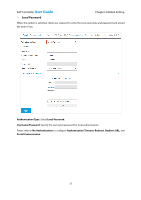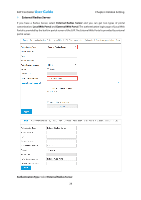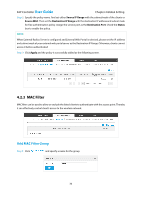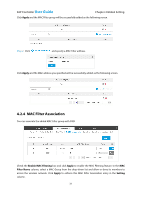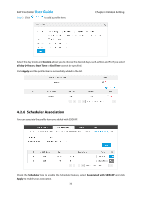TP-Link EAP110 EAP Controller Software V1 User Guide - Page 33
Free Authentication Policy
 |
View all TP-Link EAP110 manuals
Add to My Manuals
Save this manual to your list of manuals |
Page 33 highlights
EAP Controller User Guide Chapter 4 Global Setting Radius Server IP/Port: Enter the IP address/port of Radius Server. Radius Password: Specify the password of Radius Server. Portal Customization: Local Web Portal Configure the Login Page Snapshot. External Web Portal When External Radius Server is configured and External Web Portal is selected, you also need to put the external web portal server to a whitelist of Free Authentication Policy, otherwise clients cannot access it before authenticated. Enter the authentication login page's URL provided by the remote portal server. Please refer to No Authentication to configure Authentication Timeout, Redirect, and Redirect URL. 4.2.2 Free Authentication Policy Free Authentication Policy allows some specified clients to access specific network resources without authentication. On the Free Authentication Policy tab, you can add and view free authentication policy. Add Free Authentication Policy Step 1: Click to add a new authentication policy and configure its parameters. 29