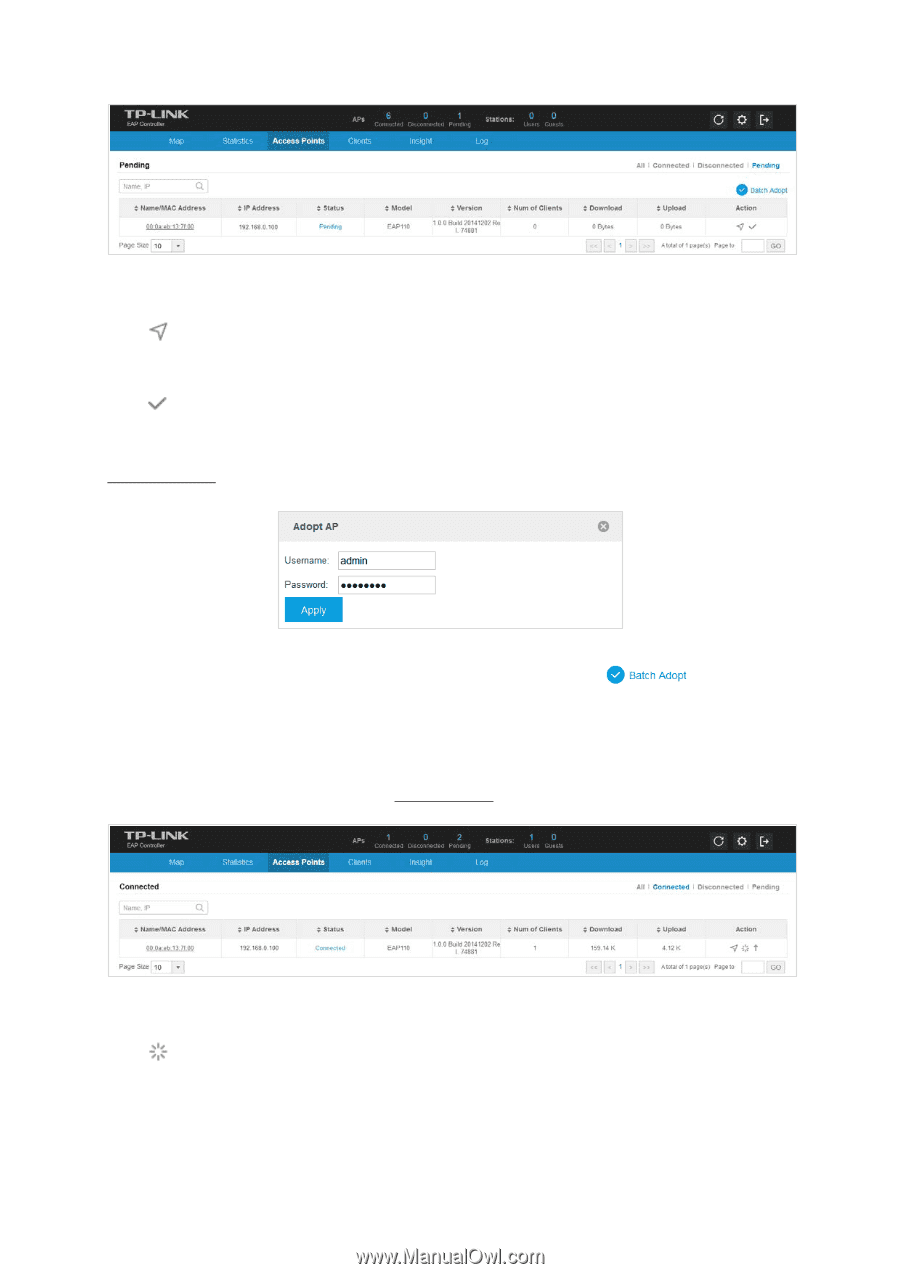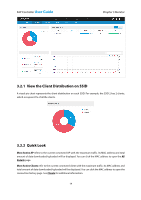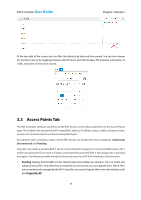TP-Link EAP110 EAP Controller Software V1 User Guide - Page 21
EAP Controller, Monitor
 |
View all TP-Link EAP110 manuals
Add to My Manuals
Save this manual to your list of manuals |
Page 21 highlights
EAP Controller User Guide Chapter 3 Monitor In the Action column, select an icon to execute the corresponding operation: Click to locate the AP on the map. It will redirect to the Map tab. If the AP is not on the map but in the Unplaced APs list, it will be highlighted in red. Click to adopt the pending APs and the following window will pop up. Enter the username and password and click Apply. After adopted at the first time, this AP's username and password are separately the admin name and password that you configured at Quick Setup. And you can change them on the Device Account page. On the condition that there are many EAPs to be adopted, you can click to achieve the batch adoption for these EAPs. Connected displays that the EAP is being managed. After you adopt it, the Status will be Provisioning until the AP is connected. Connected AP can be located, reboot and upgraded. A connected EAP will turn into a pending one only after you Forget this AP. In the Action column, select an icon to execute the corresponding operation: Click to reboot the connected APs. 17