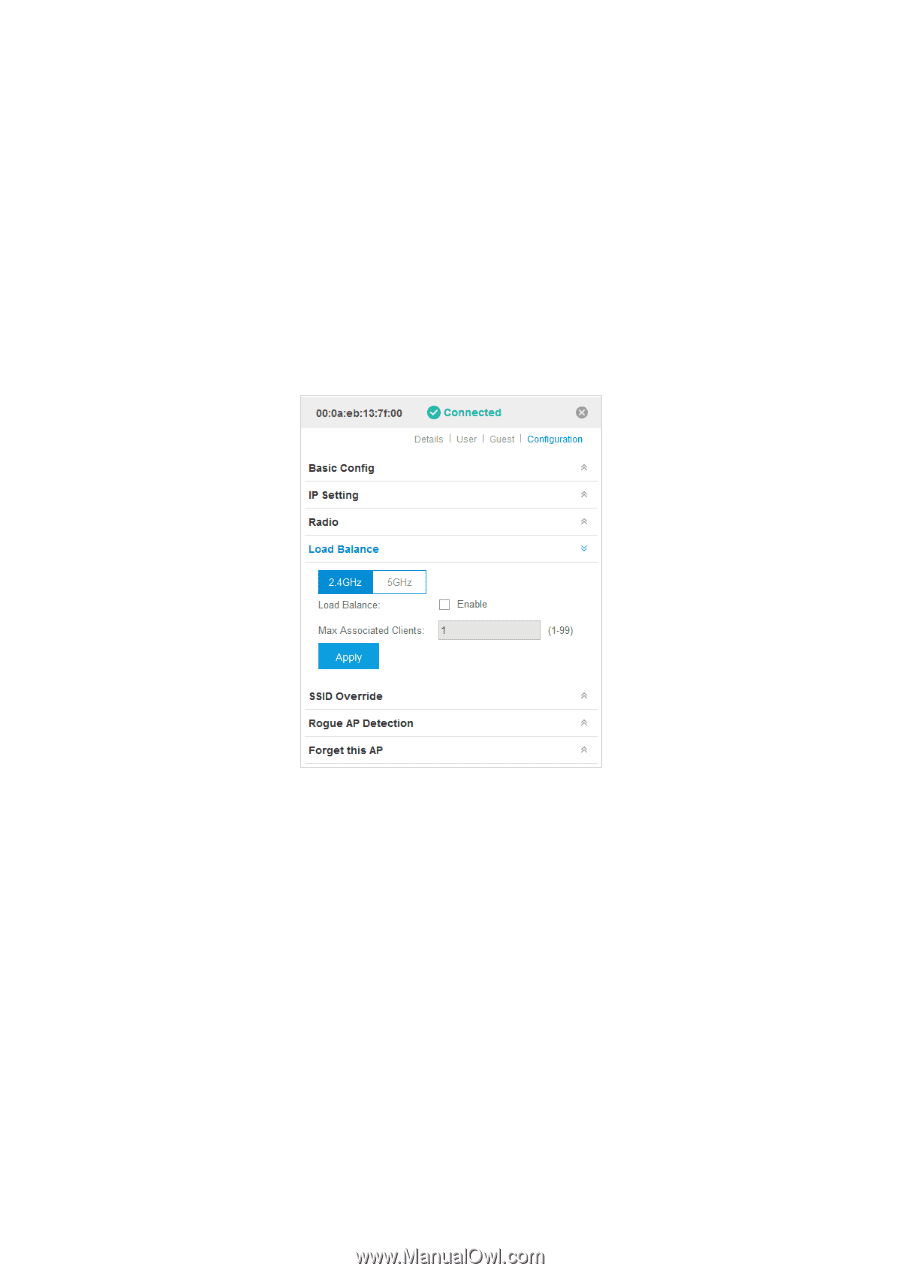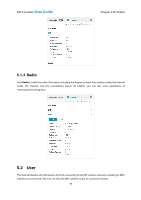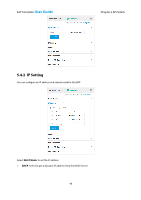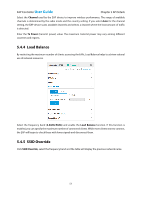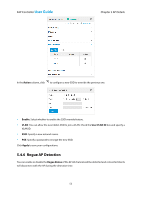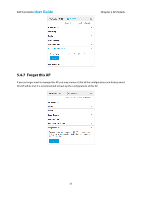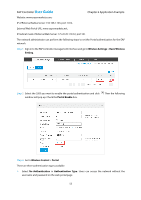TP-Link EAP110 EAP Controller Software V1 User Guide - Page 55
Load Balance, SSID Override
 |
View all TP-Link EAP110 manuals
Add to My Manuals
Save this manual to your list of manuals |
Page 55 highlights
EAP Controller User Guide Chapter 5 AP Details Select the Channel used by the EAP device to improve wireless performance. The range of available channels is determined by the radio mode and the country setting. If you select Auto for the channel setting, the EAP device scans available channels and selects a channel where the least amount of traffic is detected. Enter the Tx Power (transmit power) value. The maximum transmit power may vary among different countries and regions. 5.4.4 Load Balance By restricting the maximum number of clients accessing the EAPs, Load Balance helps to achieve rational use of network resources. Select the frequency band (2.4GHz/5GHz) and enable the Load Balance function. If this function is enabled, you can specify the maximum number of connected clients. While more clients want to connect, the EAP will begin to check those with lower signals and disconnect them. 5.4.5 SSID Override Click SSID Override, select the frequency band and the table will display the previous network name. 51