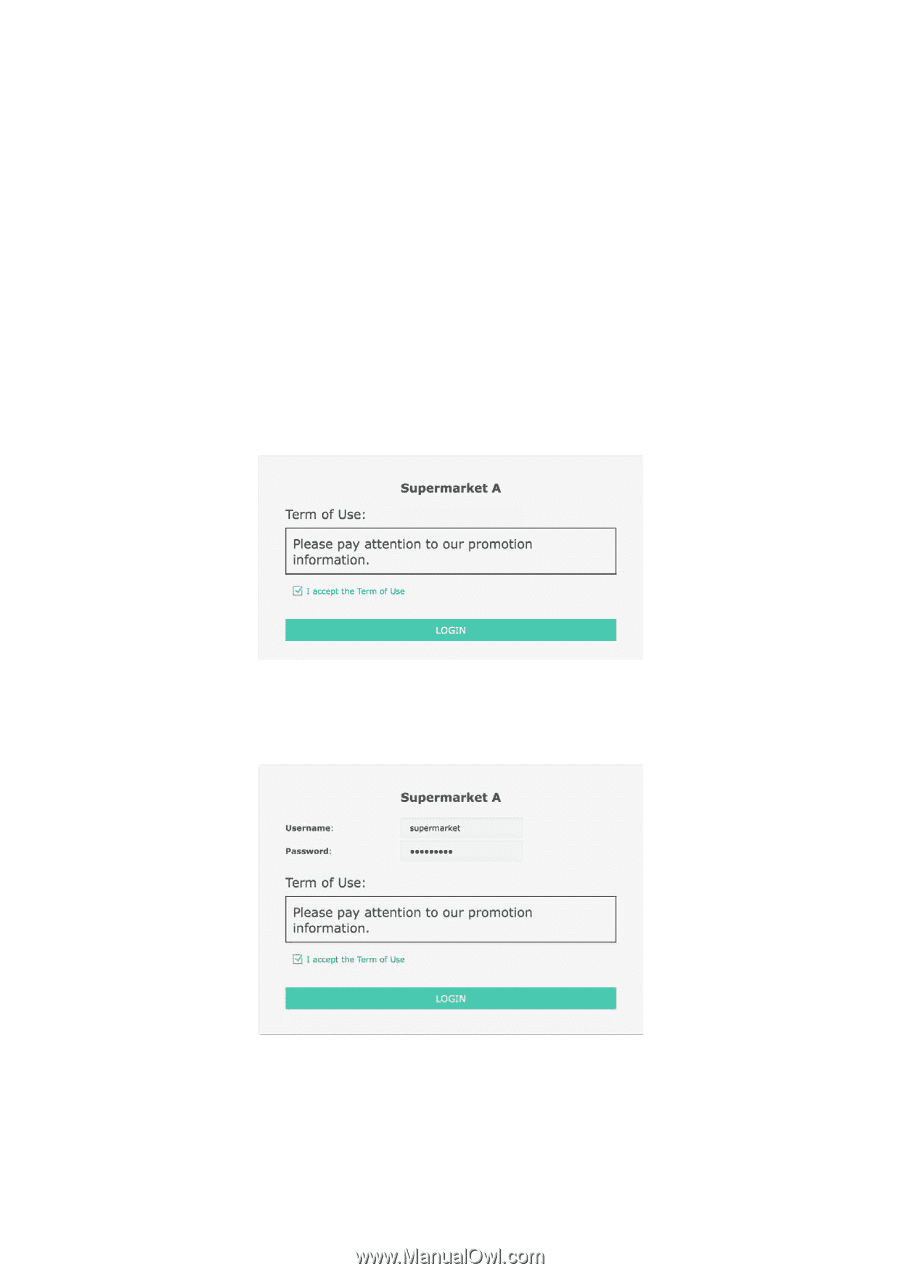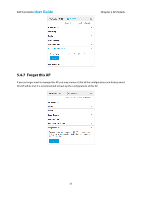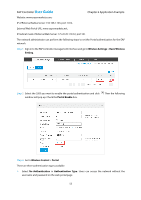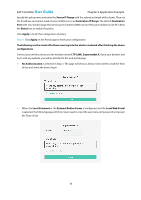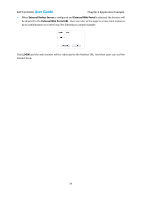TP-Link EAP110 EAP Controller Software V1 User Guide - Page 62
Source IP Range
 |
View all TP-Link EAP110 manuals
Add to My Manuals
Save this manual to your list of manuals |
Page 62 highlights
EAP Controller User Guide Chapter 6 Application Example Specify the policy name and enter the Source IP Range with the subnet and mask of the clients. Then set the IP address and subnet mask of external Web server as Destination IP Range. The default Destination Port is 80. You should assign the service port of external Web server if the port number is not 80. Check the Status box to enable the policy. Click Apply to finish the configuration of policy. Step 6: Click Apply on the Portal page to finish your configuration. The following are the visual effect how users log into the wireless network after finishing the above configurations. Connect your wireless devices to the wireless network TP-LINK_Supermarket A. Open your browser and try to visit any website, you will be directed to the web portal page. No Authentication is selected in Step 3. The page will show as below. Users need to read the Term of Use and check the box to log in. When the Local Password or the External Radius Server is configured, and the Local Web Portal is selected, the following page will show. Users need to input the username and password and accept the Term of Use. 58