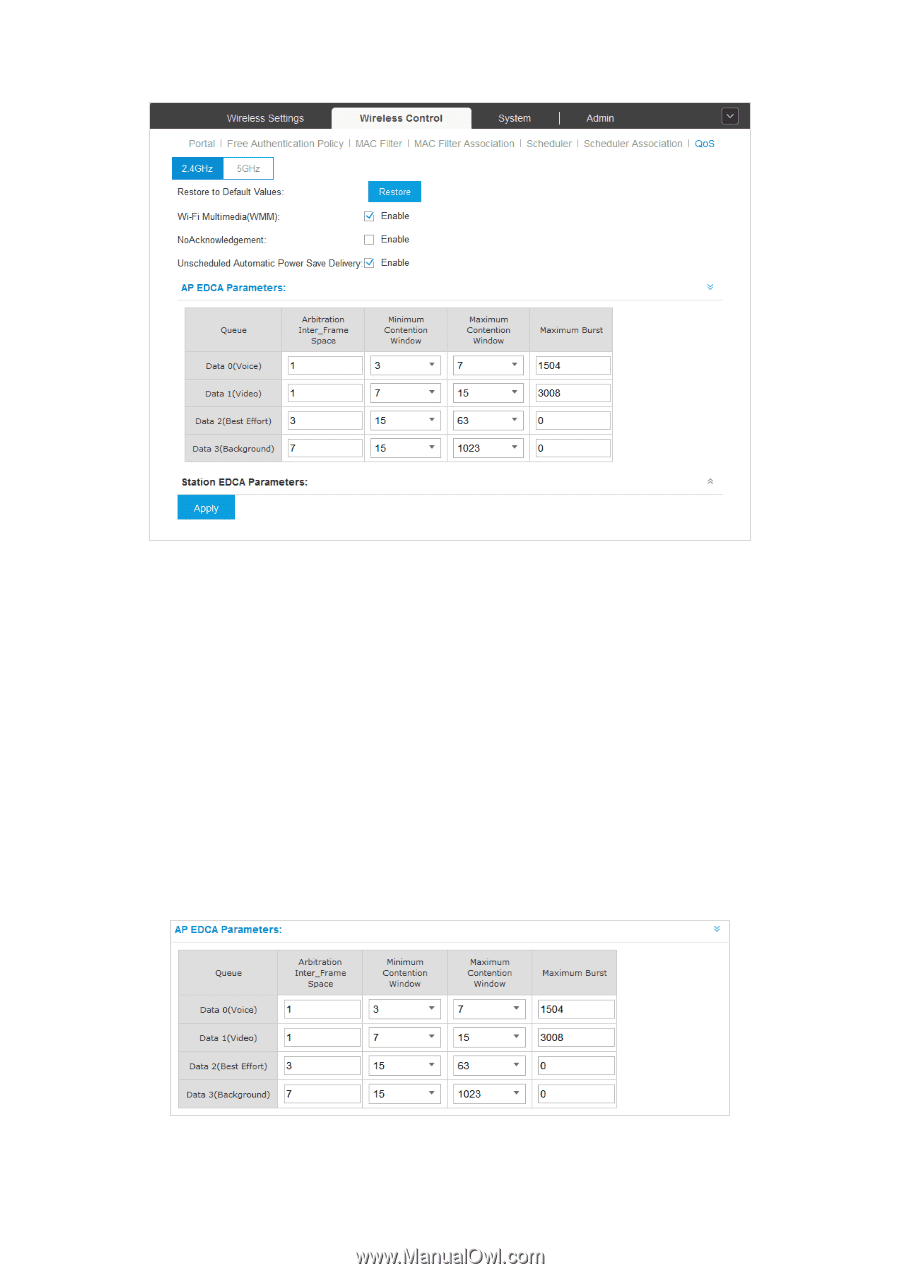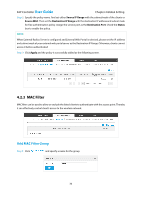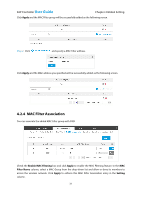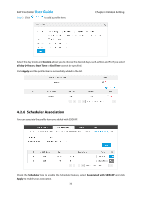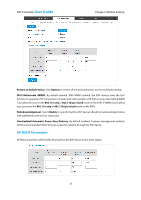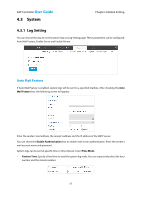TP-Link EAP110 EAP Controller Software V1 User Guide - Page 39
AP EDCA Parameters
 |
View all TP-Link EAP110 manuals
Add to My Manuals
Save this manual to your list of manuals |
Page 39 highlights
EAP Controller User Guide Chapter 4 Global Setting Restore to Default Values: Click Restore to restore all the QoS parameters to factory default settings. Wi-Fi Multimedia (WMM): By default enabled. With WMM enabled, the EAP devices have the QoS function to guarantee the transmission of audio and video packets with high priority. Disenabling WMM is not allowed if you set the 802.11n only or 802.11b/g/n mixed mode on the EAPs. If WMM is disenabled, you cannot set the 802.11n only or 802.11b/g/n mixed mode on the EAPs. NoAcknowledgement: Select Enable to specify that the EAP devices should not acknowledge frames with QosNoAck as the service class value. Unscheduled Automatic Power Save Delivery: By default enabled. A power management method, APSD is recommended if VoIP phones access the network through the EAP device. AP EDCA Parameters AP EDCA parameters affect traffic flowing from the EAP device to the client station. 35