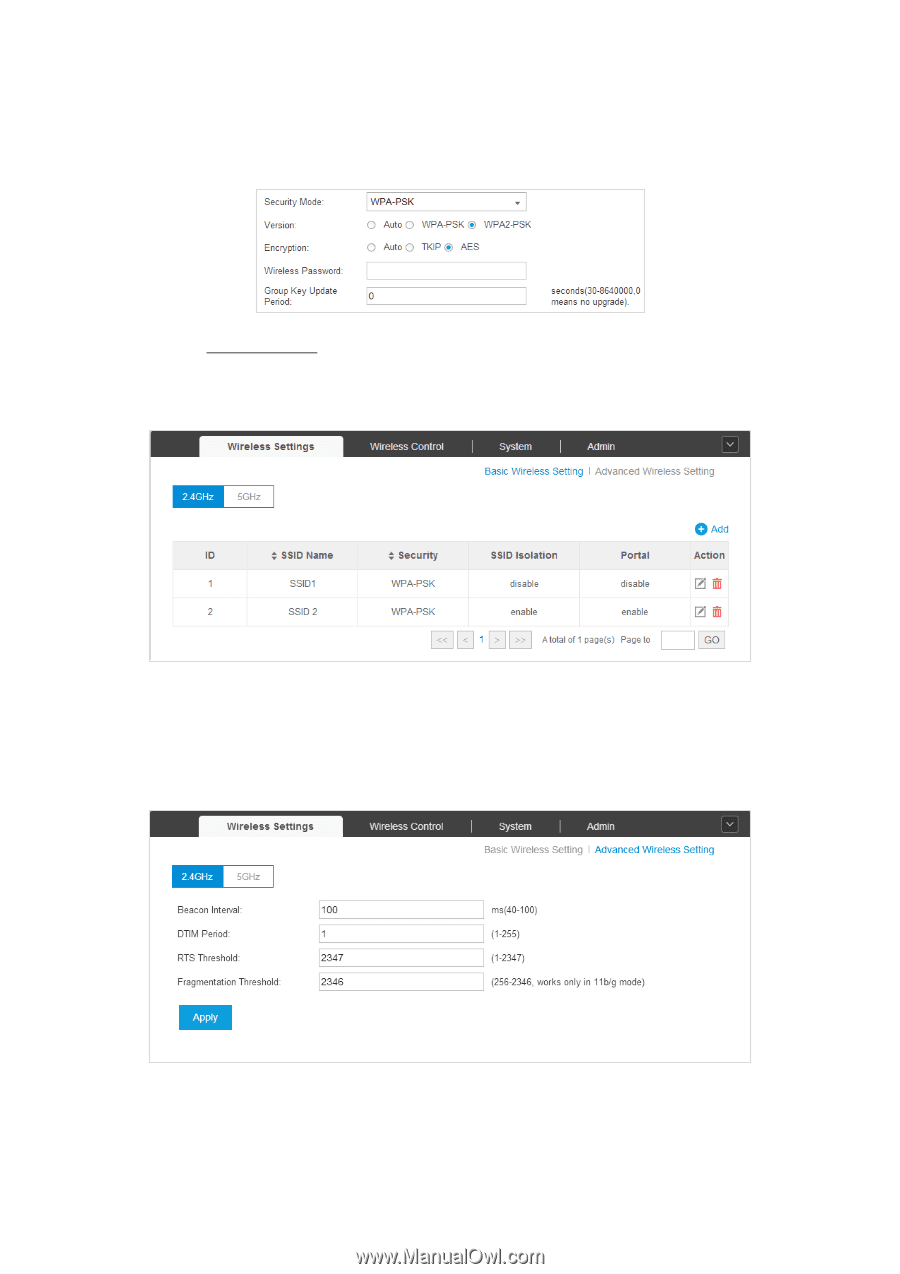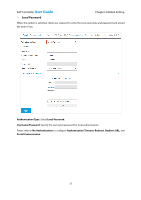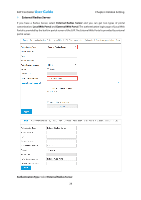TP-Link EAP110 EAP Controller Software V1 User Guide - Page 28
Advanced Wireless Setting
 |
View all TP-Link EAP110 manuals
Add to My Manuals
Save this manual to your list of manuals |
Page 28 highlights
EAP Controller User Guide Chapter 4 Global Setting WPA-PSK: Based on pre-shared key, it is characterized by higher safety and simple settings, which suits for common households and small business. WPA-PSK has two versions: WPA-PSK and WPA2PSK. Please refer to WPA-Enterprise to configure Version, Encryption, and Group Key Update Period. Set your wireless password in the Wireless Password field. Step 4: Click Apply to successfully add the wireless network into the list. 4.1.2 Advanced Wireless Setting On the Advanced Wireless Setting page, you can configure Beacon Interval, DTIM Period, RTS Threshold and Fragmentation Threshold. Beacon Interval: Beacons are transmitted periodically by the EAP device to announce the presence of a wireless network for the clients. Beacon Interval value determines the time interval of the beacons sent by the device. You can specify a value from 40 to 100. The default value is 100. 24