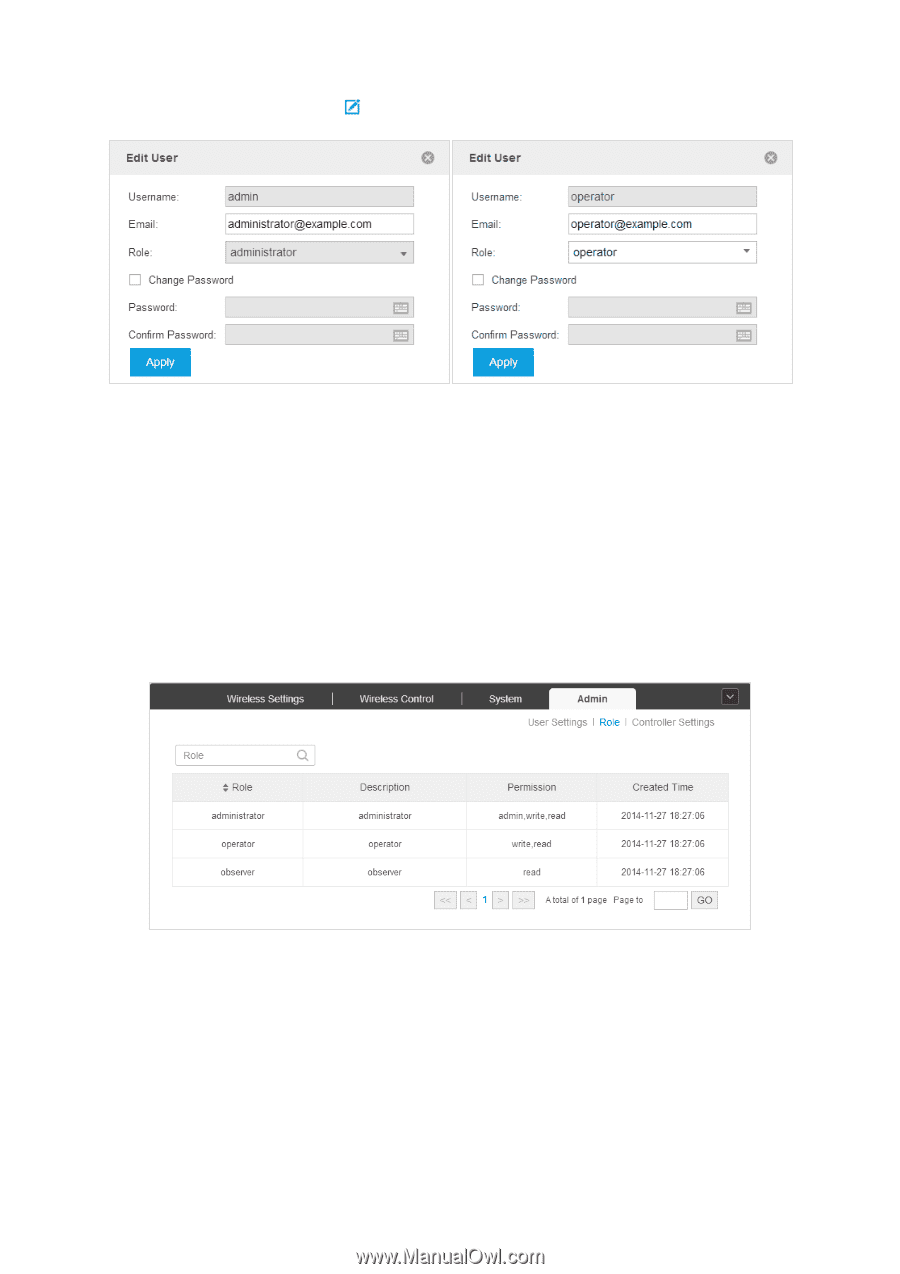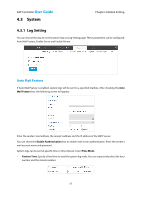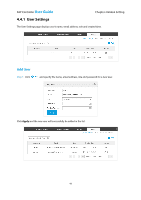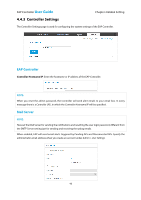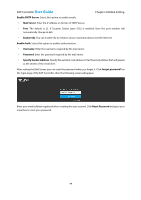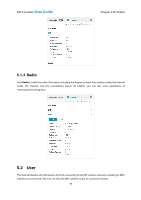TP-Link EAP110 EAP Controller Software V1 User Guide - Page 46
Action, added
 |
View all TP-Link EAP110 manuals
Add to My Manuals
Save this manual to your list of manuals |
Page 46 highlights
EAP Controller User Guide Step 2: In the Action column, click Chapter 4 Global Setting to edit the user and a window will appear as below. You can specify a new email address for the admin user and change the current password. For the added administrator, operator and observer users, you can also change their roles and even delete them. But the admin user created at the Quick Setup cannot be deleted and even its username/role cannot be changed. 4.4.2 Role The Role page displays user role's type, description information, permission scope, and created time. The observer user can only view the settings of the EAPs. The operator user cannot only view the settings, but it can also configure the EAPs. However, the administrator user can even manage the operator and observer user besides writing and reading. 42