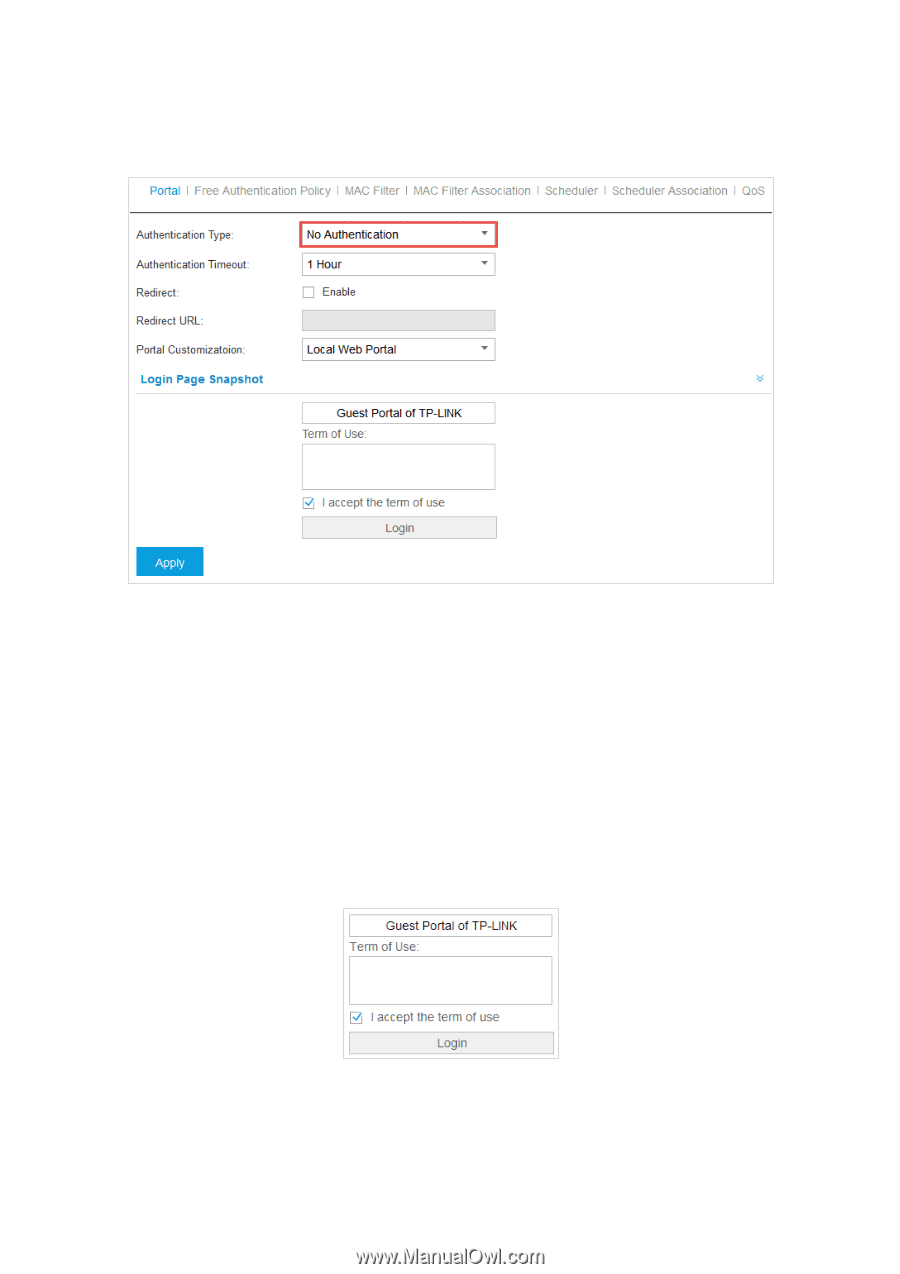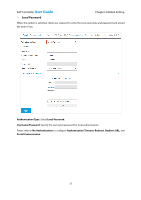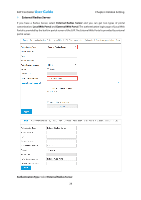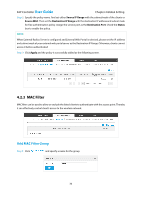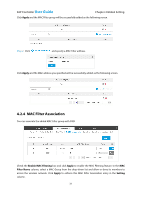TP-Link EAP110 EAP Controller Software V1 User Guide - Page 30
No Authentication
 |
View all TP-Link EAP110 manuals
Add to My Manuals
Save this manual to your list of manuals |
Page 30 highlights
EAP Controller User Guide No Authentication When this option is selected, clients just need to accept the term of use. Chapter 4 Global Setting Authentication Type: Select No Authentication. Authentication Timeout: Specify a designated period of time for client's access to the Internet. Options include: 1 Hour, 8 Hours, 24 Hours, 7 Days, and Custom. Custom allows users to define the time in days, hours, and minutes. By default authentication timeout is one hour. If a timeout occurs, the client will disconnect with the Internet. Redirect: Disabled by default. Check the box to enable Redirect if you hope that the portal redirects the newly authenticated clients to the configured URL. Redirect URL: Enter the URL that a newly authenticated client will be redirected to. Portal Customization: Select Local Web Portal. The authentication login page will be provided by the built-in portal server. Configure the title and terms of the authentication login page. 26