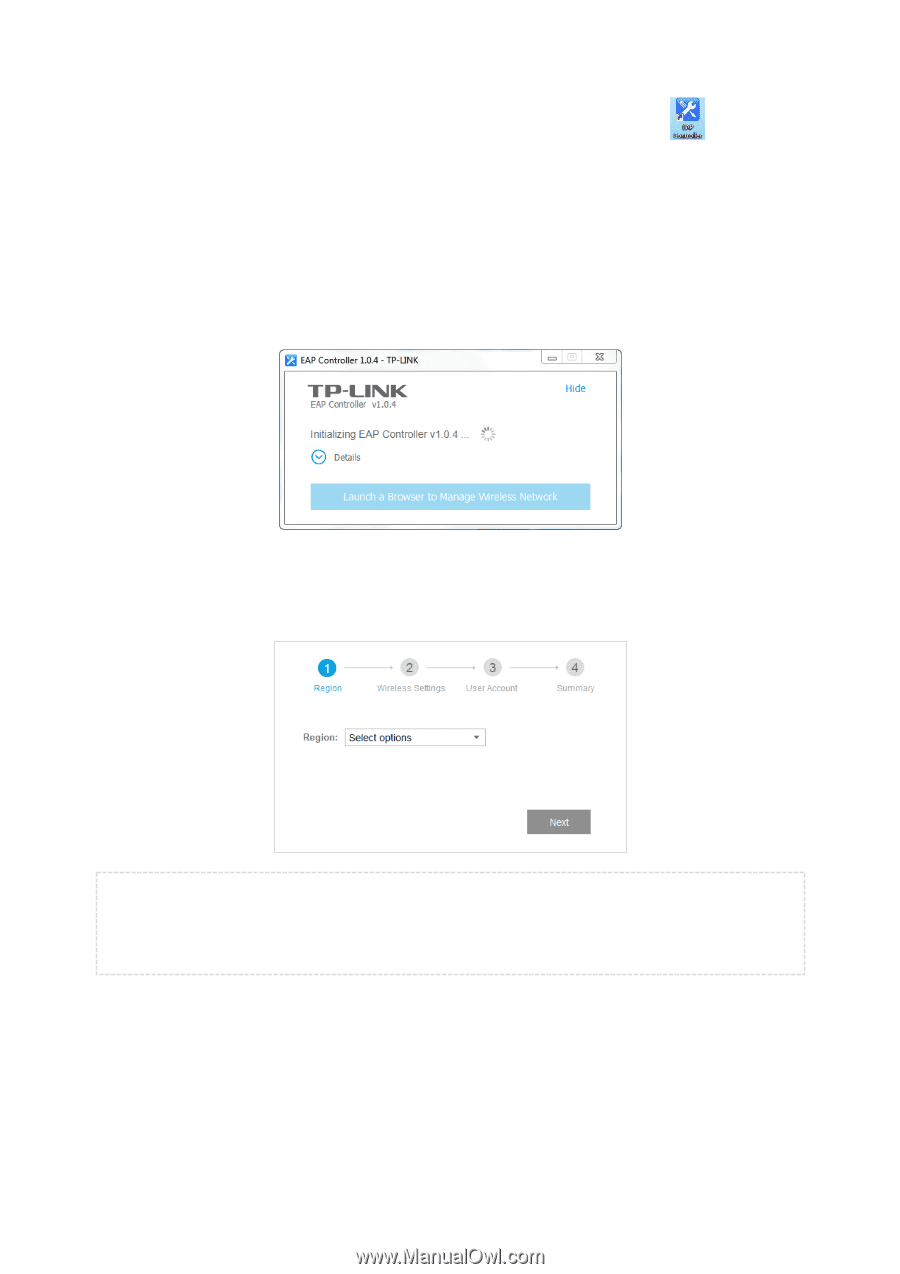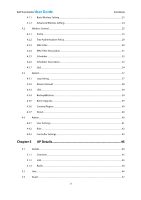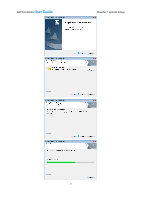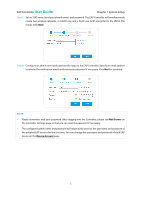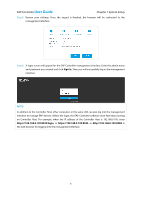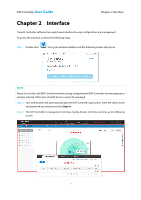TP-Link EAP110 EAP Controller Software V1 User Guide - Page 8
Quick Setup
 |
View all TP-Link EAP110 manuals
Add to My Manuals
Save this manual to your list of manuals |
Page 8 highlights
EAP Controller User Guide Chapter 1 System Setup Step 2: When the InstallShield Wizard window disappears and a shortcut icon of the EAP Controller is created on your desktop, you have succeeded in installing the EAP Controller. 1.4 Quick Setup Perform the following steps to log into the EAP Controller interface: Step 1: Launch the EAP Controller on Controller Host and the following window will pop up. You can click Hide to hide this window into the tray but DO NOT close it. Step 2: After a while, your web browser will automatically open shown as the following screen. If it opens but prompts a problem with this website's security certificate, please continue to this website. Select your country or region and click Next. NOTE: If your browser does not open, please click Launch a Browser to Manage Wireless Network. Ensure that you select a correct Country/Region to comply with local laws. 4