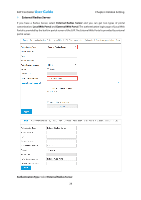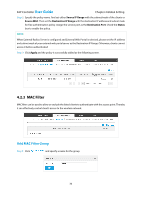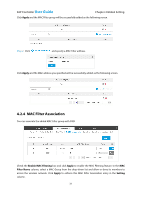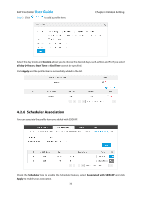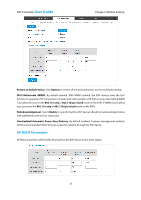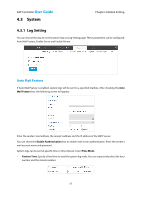TP-Link EAP110 EAP Controller Software V1 User Guide - Page 37
Scheduler Association
 |
View all TP-Link EAP110 manuals
Add to My Manuals
Save this manual to your list of manuals |
Page 37 highlights
EAP Controller User Guide Step 2: Click to add a profile item. Chapter 4 Global Setting Select the day mode and Custom allows you to choose the desired days, such as Mon and Fri. If you select all day-24 hours, Start Time or End Time cannot be specified. Click Apply and the profile item is successfully added in the list. 4.2.6 Scheduler Association You can associate the profile item you added with SSID/AP. Check the Scheduler box to enable the Scheduler feature, select Associated with SSID/AP and click Apply to enable your association. 33
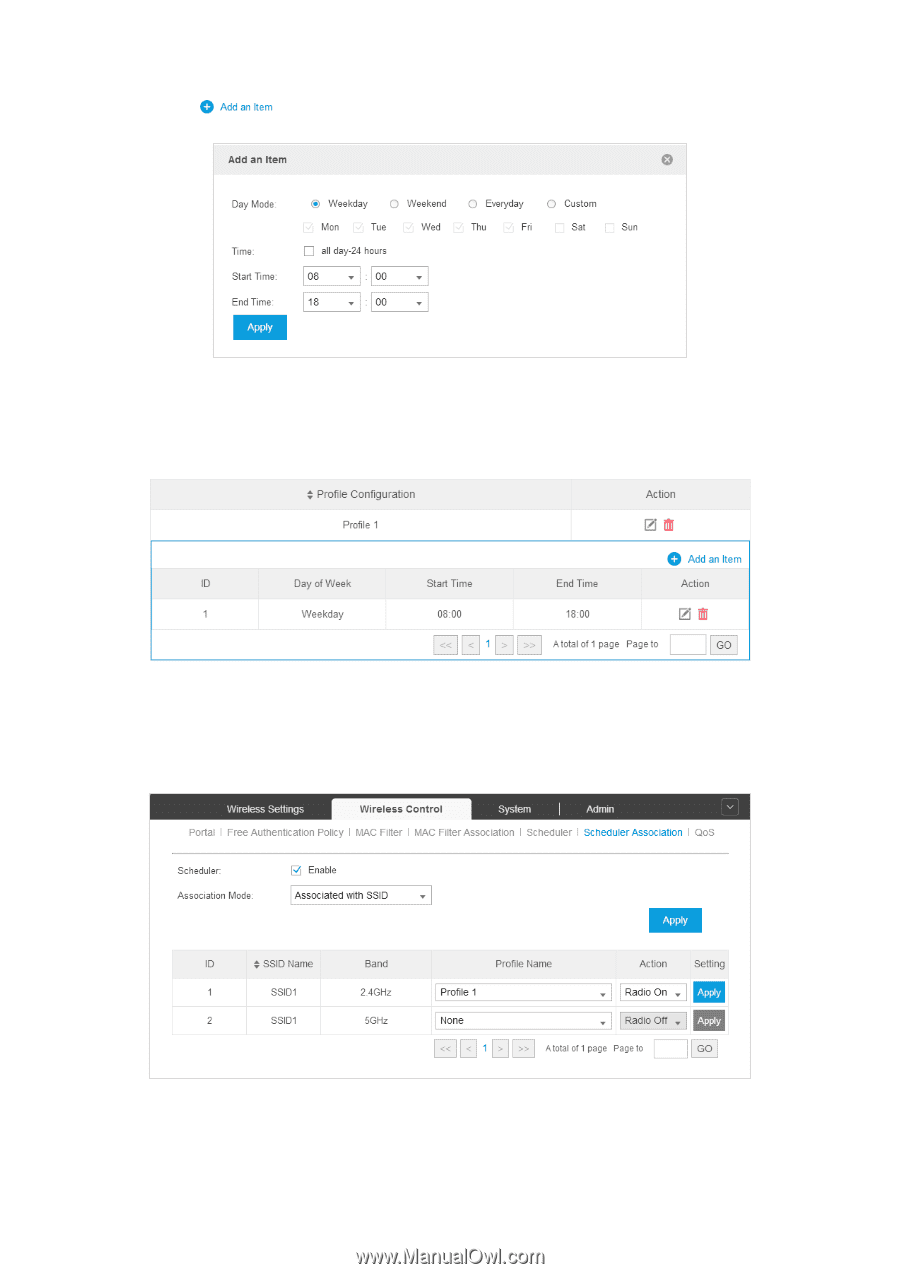
EAP Controller
User Guide
Chapter 4 Global Setting
33
Step 2:
Click
to add a profile item.
Select the day mode and
Custom
allows you to choose the desired days, such as Mon and Fri. If you select
all day-24 hours
,
Start Time
or
End Time
cannot be specified.
Click
Apply
and the profile item is successfully added in the list.
4.2.6
Scheduler Association
You can associate the profile item you added with SSID/AP.
Check the
Scheduler
box to enable the Scheduler feature, select
Associated with SSID
/
AP
and click
Apply
to enable your association.