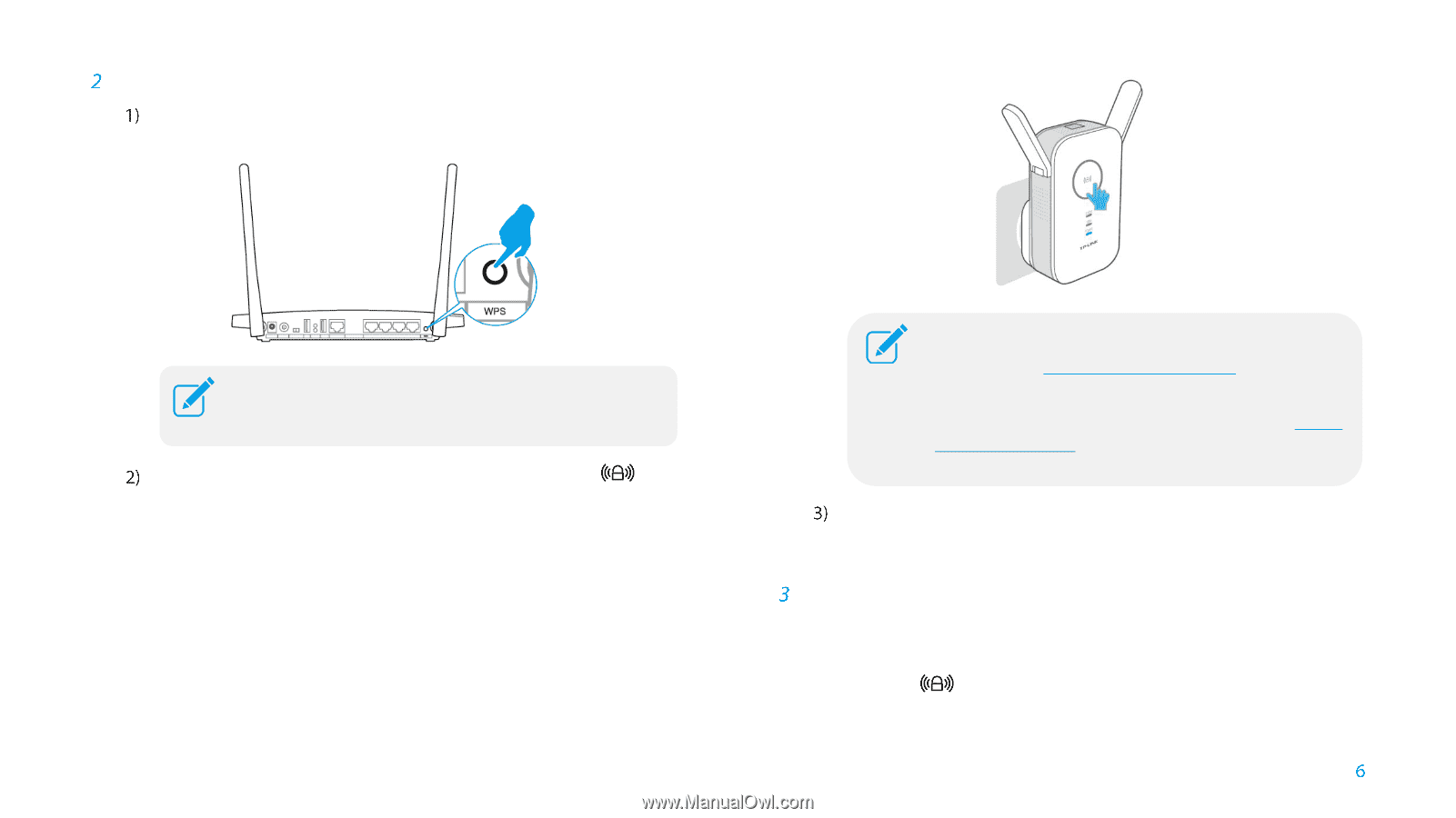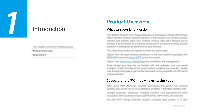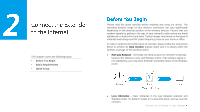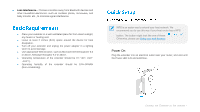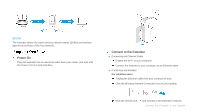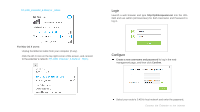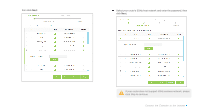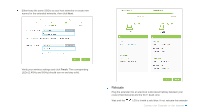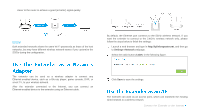TP-Link RE350 RE350EU V1 User Guide - Page 14
Connect, Relocate, WPS button
 |
View all TP-Link RE350 manuals
Add to My Manuals
Save this manual to your list of manuals |
Page 14 highlights
Connect Press the WPS button on your router/AP. For more information about using WPS on your router, please refer to the router manufacturer's user guide. Immediately press the WPS button on your extender. The LED should change from flashing to solid, showing that WPS connection is successful. If the RE LED does not change from flashing to solid, please refer to Using your Web Browser. Some ISP gateways disable the WPS function by default, if the WPS method fails, please refer to Using your Web Browser. If you are connecting the extender to a dual-band router but only 2.4GHz or 5GHz LED is on, repeat step 1 and 2 again to connect the other band. Relocate Plug the extender into an electrical outlet about halfway between your router (Host Network) and the Wi-Fi dead zone. Wait until the LED is lit with a solid blue. If not, relocate the extender closer to the router to achieve a good (or better) signal quality. Connect the Extender to the Internet