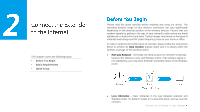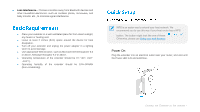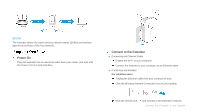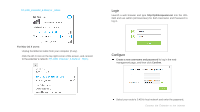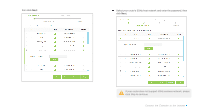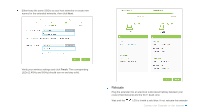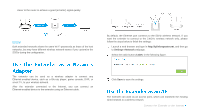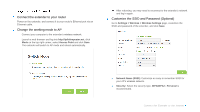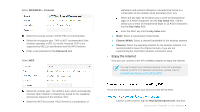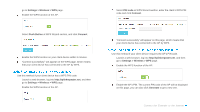TP-Link RE350 RE350EU V1 User Guide - Page 17
Connect the Extender to the Internet, then click
 |
View all TP-Link RE350 manuals
Add to My Manuals
Save this manual to your list of manuals |
Page 17 highlights
then click Next. Select your router's 5GHz host network and enter the password, then click Next. If your router does not support 5GHz wireless network, please click Skip to continue. Connect the Extender to the Internet
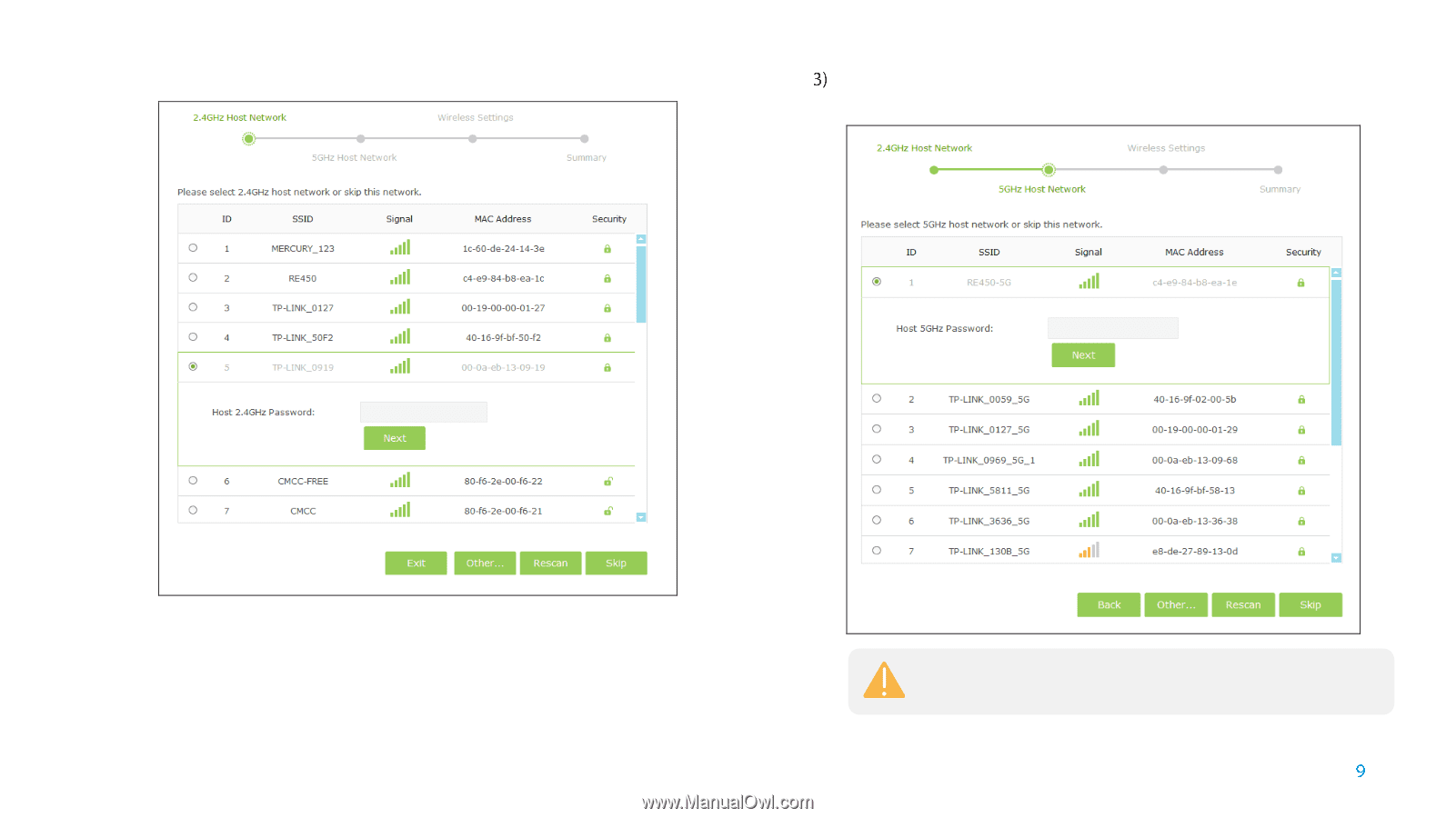
Connect the Extender to the Internet
then click
Next
.
Select your router's 5GHz host network and enter the password, then
click
Next
.
If your router does not support 5GHz wireless network, please
click
Skip
to continue.