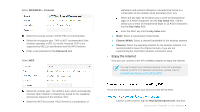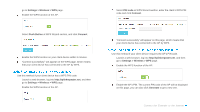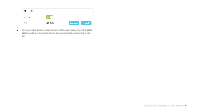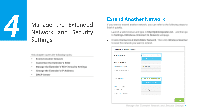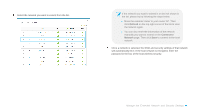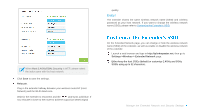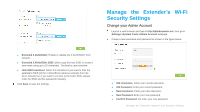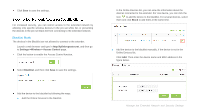TP-Link RE350 RE350EU V1 User Guide - Page 26
Manage the Extended Network and Security Settings, Extend Another Network
 |
View all TP-Link RE350 manuals
Add to My Manuals
Save this manual to your list of manuals |
Page 26 highlights
3 This chapter covers the following topics: Extend Another Network Customize the Extender's SSID Manage the Extender's Wi-Fi Security Settings Change the Extender's IP Address DHCP Server If you want to extend another network, you can refer to the following steps to finish it quickly. Launch a web browser and type in http://tplinkrepeater.net,and then go to Settings->Wireless->Connect to Network webpage. Enable Connect to 2.4GHz/5GHz Network. Then click Wireless Scanner to scan the network you want to extend. Manage the Extended Network and Security Settings
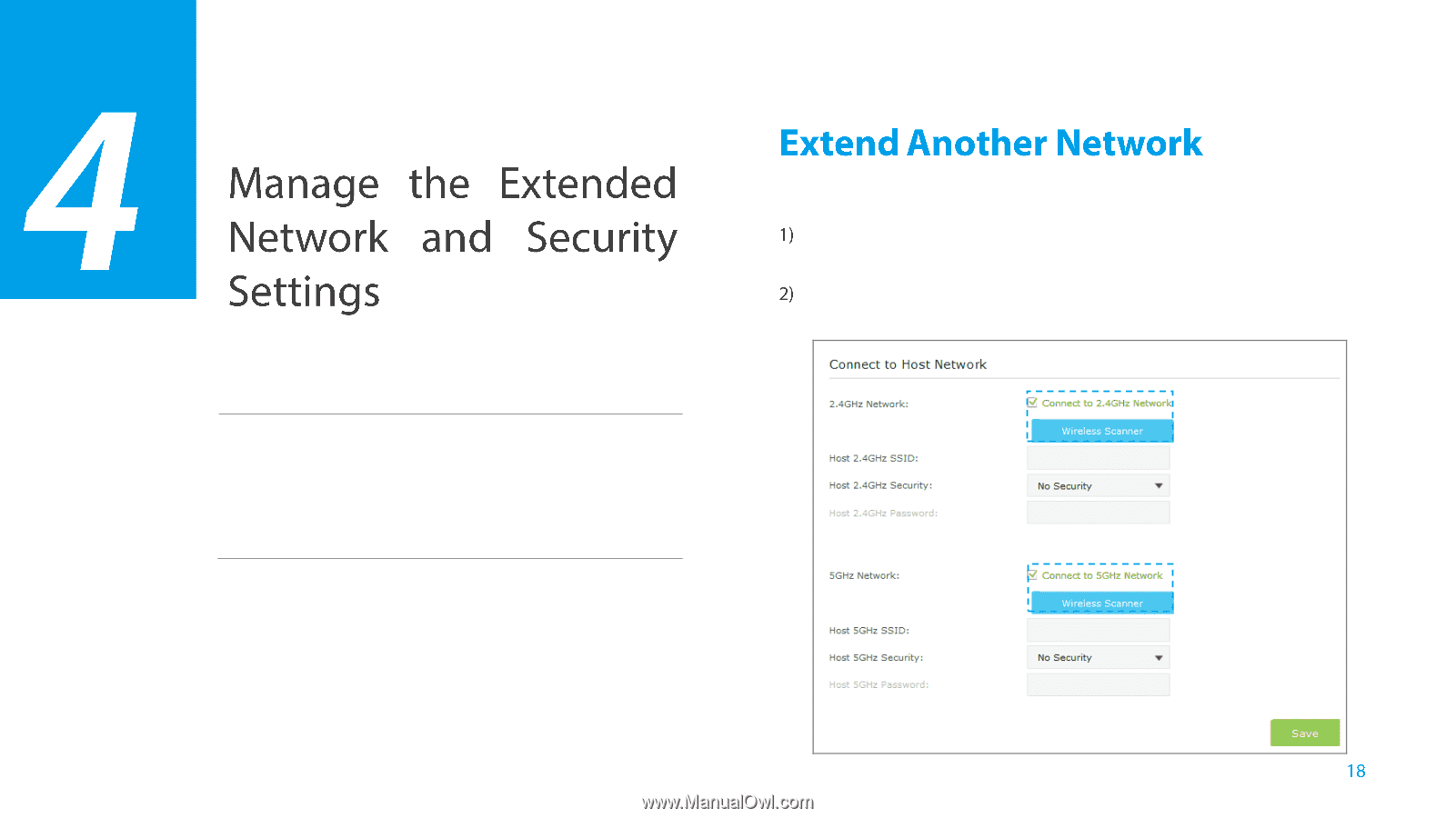
Manage the Extended Network and Security Settings
This chapter covers the following topics:
Extend Another Network
Customize the Extender’s SSID
Manage
the Extender’s Wi
-Fi Security Settings
Change
the Extender’s IP Address
DHCP Server
If you want to extend another network, you can refer to the following steps to
finish it quickly.
Launch a web browser and type in
http://tplinkrepeater.net
,
and then go
to
Settings->Wireless->Connect
to Network
webpage.
Enable
Connect to 2.4GHz/5GHz Network
. Then click
Wireless Scanner
to scan the network you want to extend.