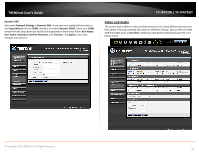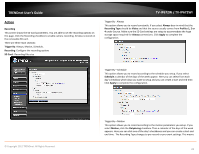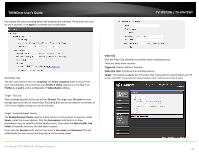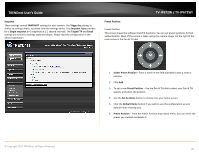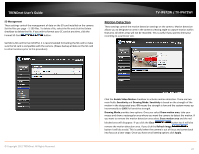TRENDnet TV-IP672WI User's Guide - Page 26
Recipient E-mail Address - test
 |
View all TRENDnet TV-IP672WI manuals
Add to My Manuals
Save this manual to your list of manuals |
Page 26 highlights
TRENDnet User's Guide The Trigger by and Video Clip settings are similar to the options under Recording. Please see the above description for details. Target Target offers two variables, FTP or Email. You cannot select both. If you select FTP enter the details as laid out in the FTP field. FTP Server - this is your default FTP server address Port - this is the default FTP Port (21) address Username - the username your FTP administrator provided Password - the password your FTP administrator assigned you Path - the directory Filename Prefix - the filename you are using to access the data or save the data to Interval - The default interval range is 60-86400. The time the server interacts with your camera Passive Mode - Server/client initiation access to bypass proxies. TV-IP672W / TV-IP672WI For Email Recipient E-mail Address - the email address you want to send information to SMTP Mail Server - the mail server domain details Port - the default Port number (25) Username - the username settings provided by your email administrator Password - the password settings provided by your email administrator Sender Email Address - the email address of the sender Send next email after - the alert email interval times Use SSL-TLS - this is a secure method (please consult your administrator before using this setting). There are two options, SSL-TLS or STARTTLS. Click the Test button to proceed with a test. This will authenticate the email details with your email server. If the authentication is positive the test will be complete. If the test is a failure, the result will not be successful. © Copyright 2012 TRENDnet. All Rights Reserved. 24