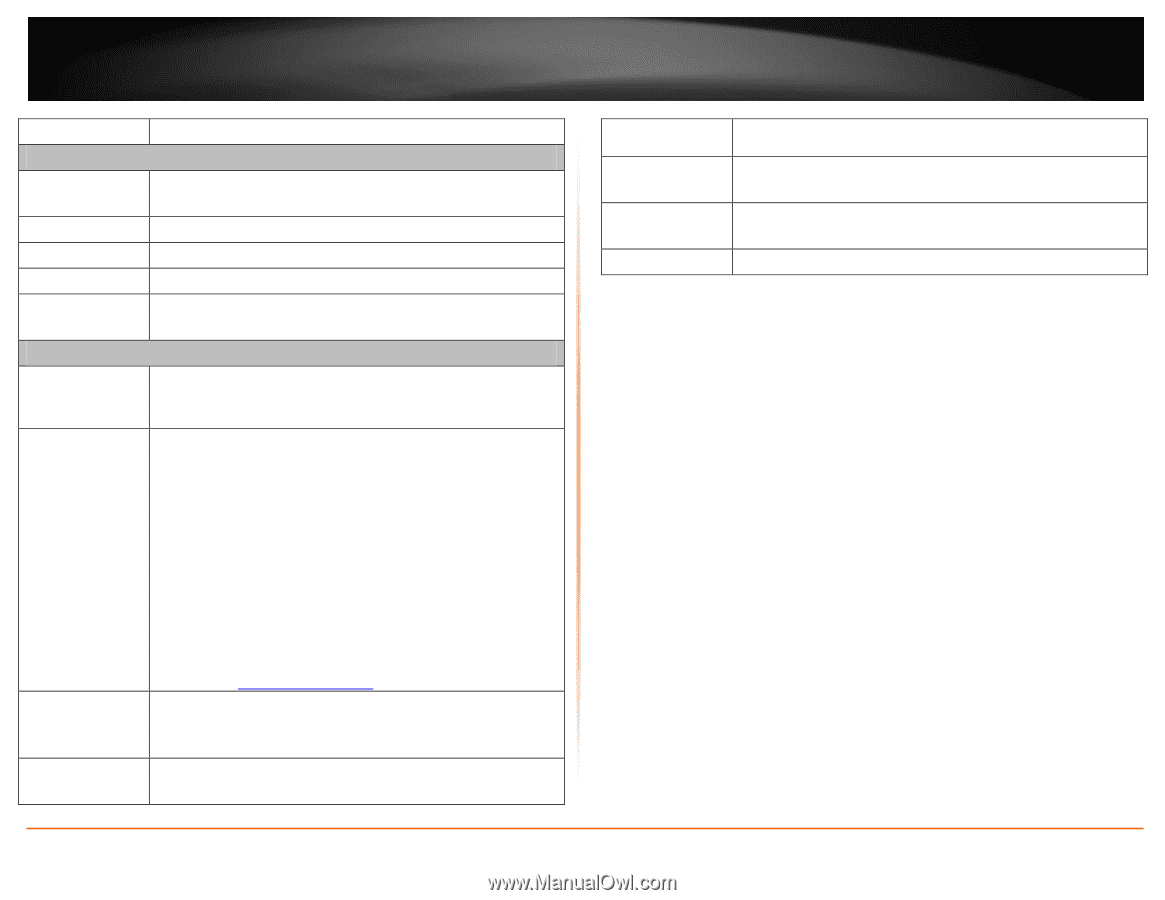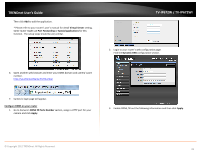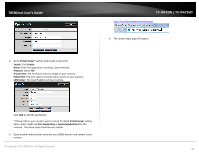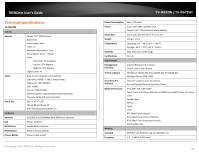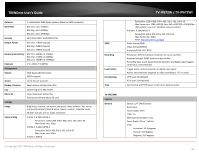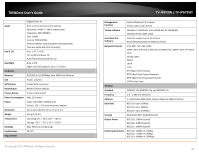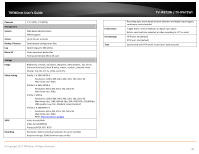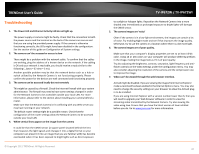TRENDnet TV-IP672WI User's Guide - Page 38
Channels, Management, System, Access, Backup / Restore, Micro SD, Settings, Image, Video Setting,
 |
View all TRENDnet TV-IP672WI manuals
Add to My Manuals
Save this manual to your list of manuals |
Page 38 highlights
TRENDnet User's Guide Channels Management System Access Backup / Restore Log Micro SD Settings Image Video Setting 3GPP Recording 1~11 (FCC), 1~13(ETSI) Web based administration NIPCA support Up to 20 user accounts Save/retrieve configuration files System log up to 500 entries View, download, delete files Format and remove Micro SD card Brightness, contrast, saturation, sharpness, white balance, flip, mirror (horizontal/vertical), black & white, indoor, outdoor, schedule mode Shutter: 1/3.25s, 1/7.5s, 1/10s, and 1/15s Profile 1: H.264/ MPEG-4 - Resolution: 1280 x 800, 640 x 400, 320 x 192, 160 x 96 - Max frame rate: 30fps Profile 2: H.264/ MPEG-4 - Resolution: 640 x 400, 320 x 192, 160 x 96 - Max frame rate: 30fps Profile 3: MJPEG - Resolution: 1280 x 800, 640 x 400, 320 x 192, 160 x 96 - Max frame rate: 1280 x 800 @ 5fps, 640 x 400/320 x 192@30fps - JPEG quality: Low, Fair, Standard, Good, Excellent Profile 4: H.264/MPEG-4 - Resolution: 640 x 400, 320 x 192, 160 x 96 - Max frame rate: 30fps - RTSP: http://ipcamera_ip/3gpp Audio format/AMR Video format/MPEG4 Protocols/RTSP, RTP, RTCP Resolution: Define individual resolution for up to 4 profiles Required storage: 32MB (minimum per profile) © Copyright 2011 TRENDnet. All Rights Reserved. Event Action Port Settings Time TV-IP672W / TV-IP672WI Recording type: event based (motion detection and digital input trigger), continuous, and scheduled Trigger event: motion detection or digital input signal Action: send real-time snapshot or video recording to FTP or email HTTP port: 80 (default) RTSP port: 554 (default) Synchronize with NTP server or set time / date manually 36