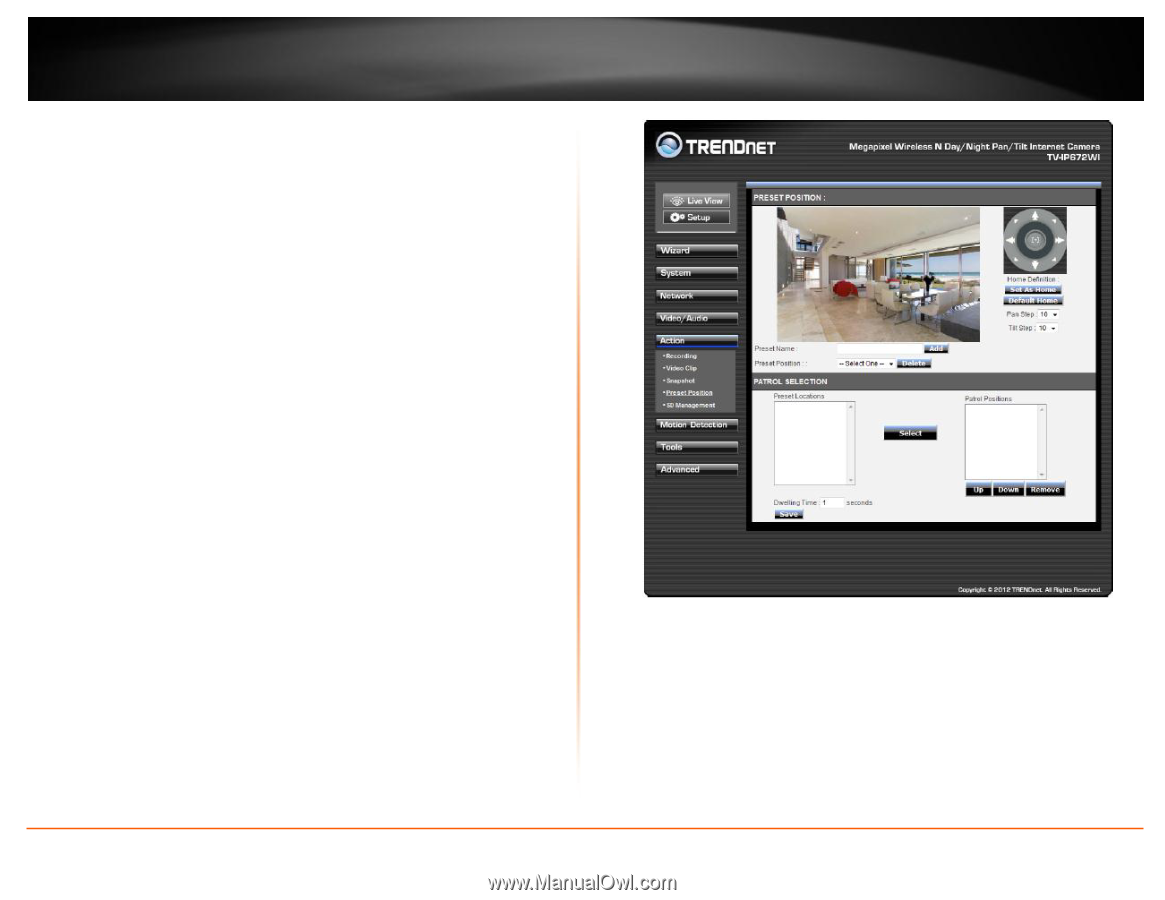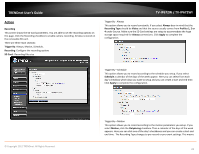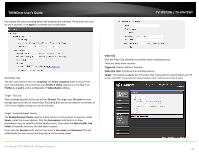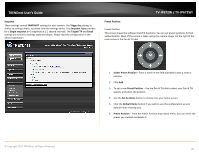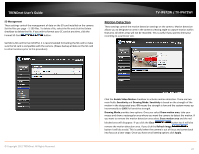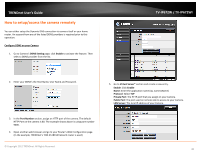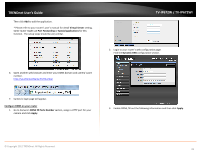TRENDnet TV-IP672WI User's Guide - Page 28
Setup the Preset Position, Select, Patrol Position, Preset, Apply
 |
View all TRENDnet TV-IP672WI manuals
Add to My Manuals
Save this manual to your list of manuals |
Page 28 highlights
TRENDnet User's Guide The Pre-programmed Preset Positions is a list of presets you have setup under Preset Position. This list is populated with different camera views and angles. Patrol Selection This area is where you setup the movement of the Pan/Tilt during a particular time frame. This Patrol Position can be setup with different Pan/Patrol Speeds and Dwelling time(s) in seconds. The Dwelling Time is the duration the camera takes to span a particular area. 1. Setup the Preset Position - Once you have setup the Preset in the previous configuration list, select it from the Pre-programmed Preset Positions. 2. Click the Select button to transfer this preset to the Patrol Position. 3. Set the position of your Preset. This depends on the priority of Patrol Position - which item you want to make your priority. 4. For each Patrol Position you can adjust the Pan/Patrol Speed (1-3 with 1 being the slowest), and Dwelling Time (in seconds). This indicates the time needed to span an area covered by the camera. 5. Click Apply to continue and finish the process. © Copyright 2012 TRENDnet. All Rights Reserved. TV-IP672W / TV-IP672WI 26