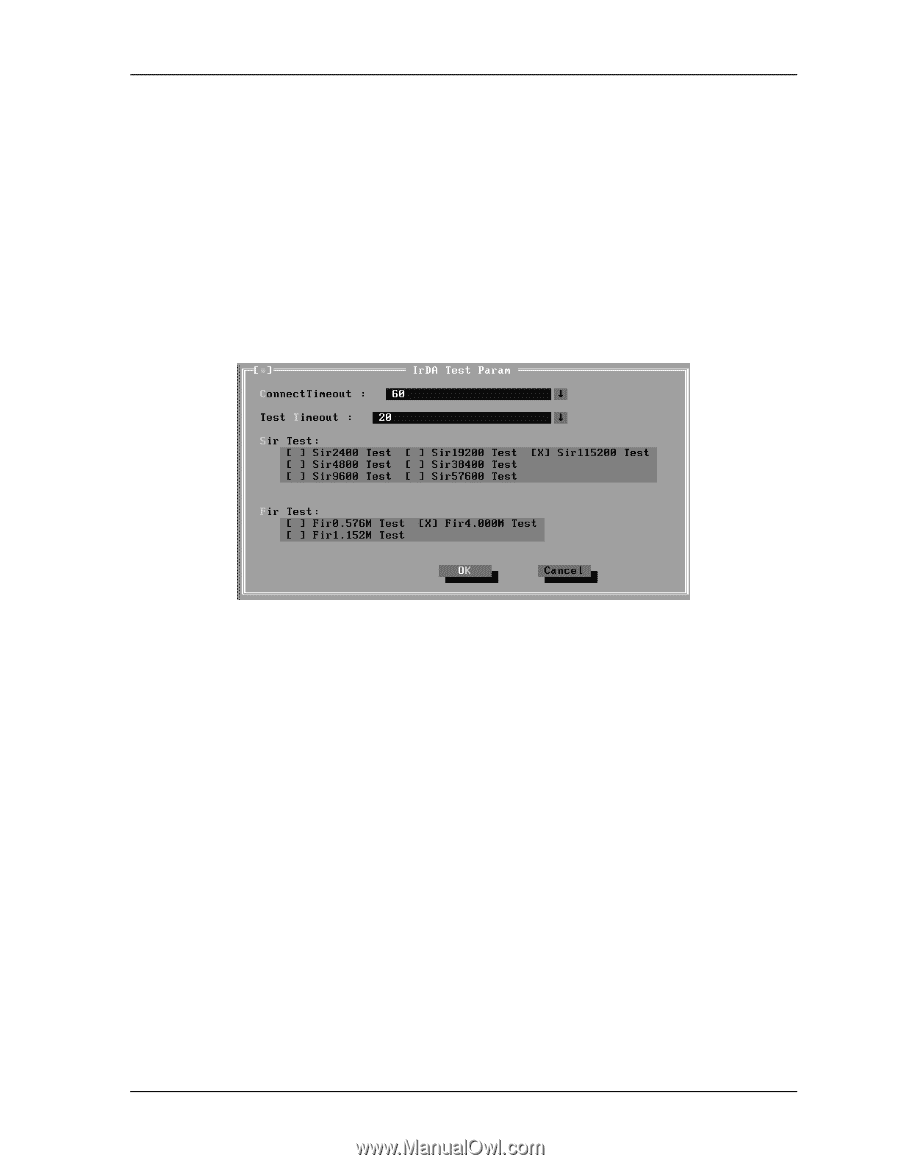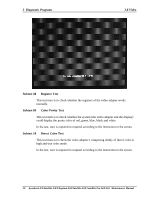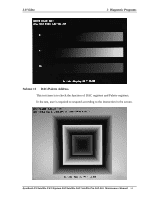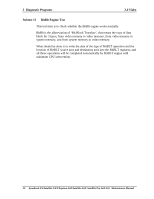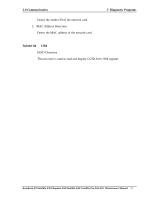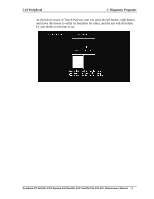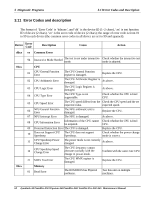Toshiba A60 S1591 Maintenance Manual - Page 125
Subtest 02, Connect Timeout, Test Timeout, SIR Test, 9 Communication, Diagnostic Programs
 |
UPC - 032017268067
View all Toshiba A60 S1591 manuals
Add to My Manuals
Save this manual to your list of manuals |
Page 125 highlights
3.9 Communication 3 Diagnostic Programs Check whether it supports ECP (Extended Capabilities Port) feature. Subtest 02 IrDA This test item is divided into Fast IR (FIR) and Slow IR (SIR). FIR supports the transfer rates of 0.576Mbps, 1.152Mbps and 4.000Mbps; SIR supports the transfer rates of 2400bps, 4800bps, 9600bps, 19200bps, 38400bps, 57600bps, and 115200bps. The unit under testing (UUT) is called Slave. It requires a unit whose IrDA works normally(that is called Master) for transferring data between Slave and Master. Below is the parameter dialog window of IrDA test. Connect Timeout: Define the time that slave connecting to master (in seconds); Test Timeout: Define the time that testing each transfer rate(in seconds); SIR Test: Choose the transfer rates to be checked in Slow IR; FIR Test: Choose the transfer rates to be checked in Fast IR. Below are the operation steps: ? Prepare a Master whose IrDA works normally, then run the test item in 'Comm/IrMaster' under Diagnostics menu; the master stays here to wait for slave requesting. ? Prepare a slave. User should choose the test item 'Comm/IrSlave' and set parameters. Below is the Slave Testing window. dynabook AX/Satellite AW2/Equium A60/Satellite A60/ Satellite Pro A60 A65 Maintenance Manual 55