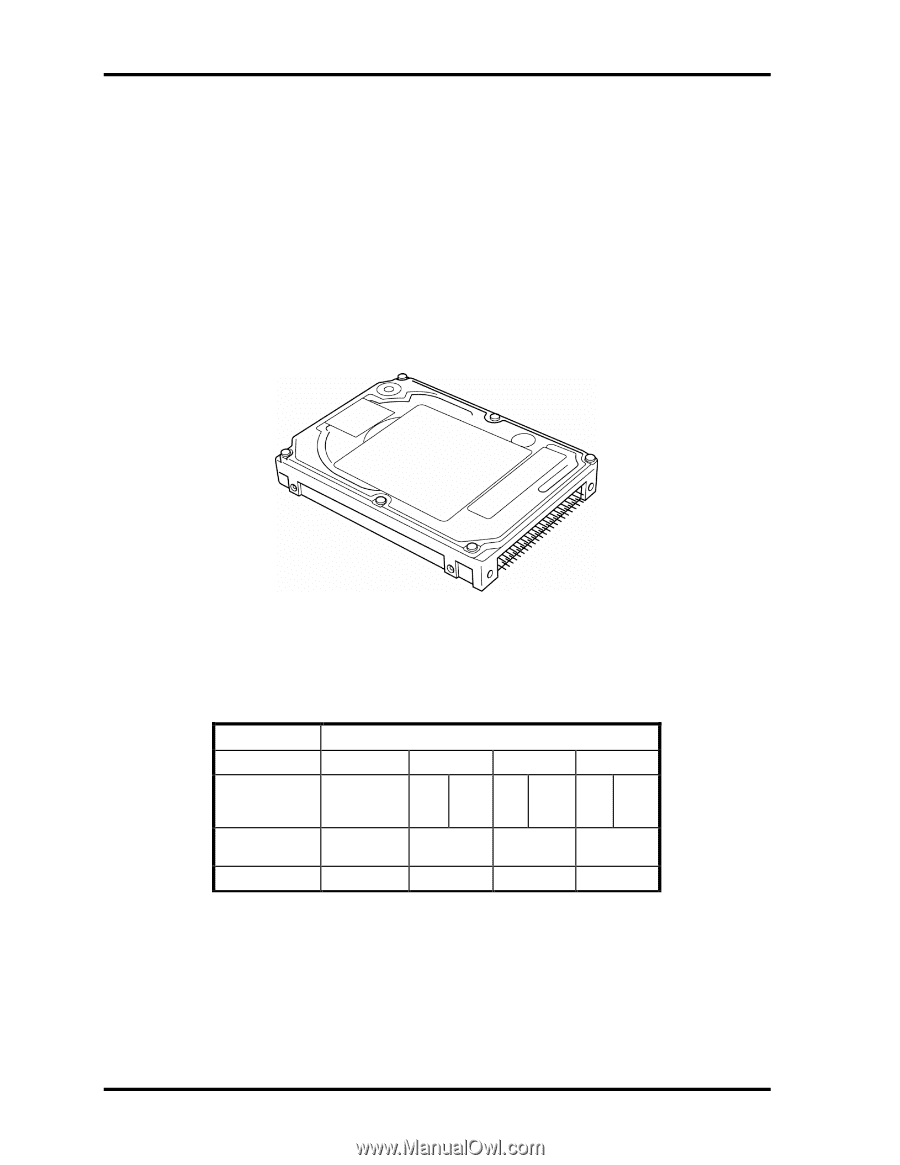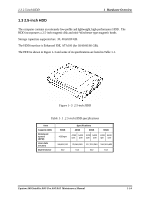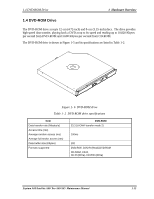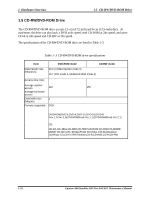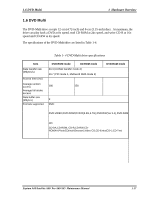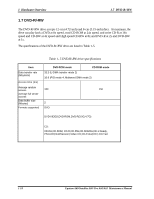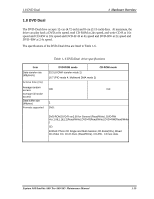Toshiba A60 S1591 Maintenance Manual - Page 28
-inch HDD, The HDD interface is Enhanced IDE, ATA100 for 30/40/60/80 GB. - specifications
 |
UPC - 032017268067
View all Toshiba A60 S1591 manuals
Add to My Manuals
Save this manual to your list of manuals |
Page 28 highlights
1.3 2.5-inch HDD 1 Hardware Overview 1.3 2.5-inch HDD The computer contains an extremely low-profile and lightweight, high-performance HDD. The HDD incorporates a 2.5-inch magnetic disk and mini-Winchester type magnetic heads. Storage capacities supported are 30, 40,60,80 GB. The HDD interface is Enhanced IDE, ATA100 (for 30/40/60/80 GB). The HDD is shown in Figure 1-4 and some of its specifications are listed in Table 1-1. Figure 1- 5 2.5-inch HDD Table 1- 1 2.5-inch HDD specifications Item Capacity (GB) Rotational speed (RPM) User data sectors Bytes/sector 30GB 4200rpm Specifications 40GB 60GB 80GB 4200 5400 4200 5400 4200 5400 rpm rpm rpm rpm rpm rpm 58,605,120 78,140,160 117,210,240 156,301,488 512 512 512 512 Equium A60/Satellite A60/ Pro A60/A65 Maintenance Manual 1-14