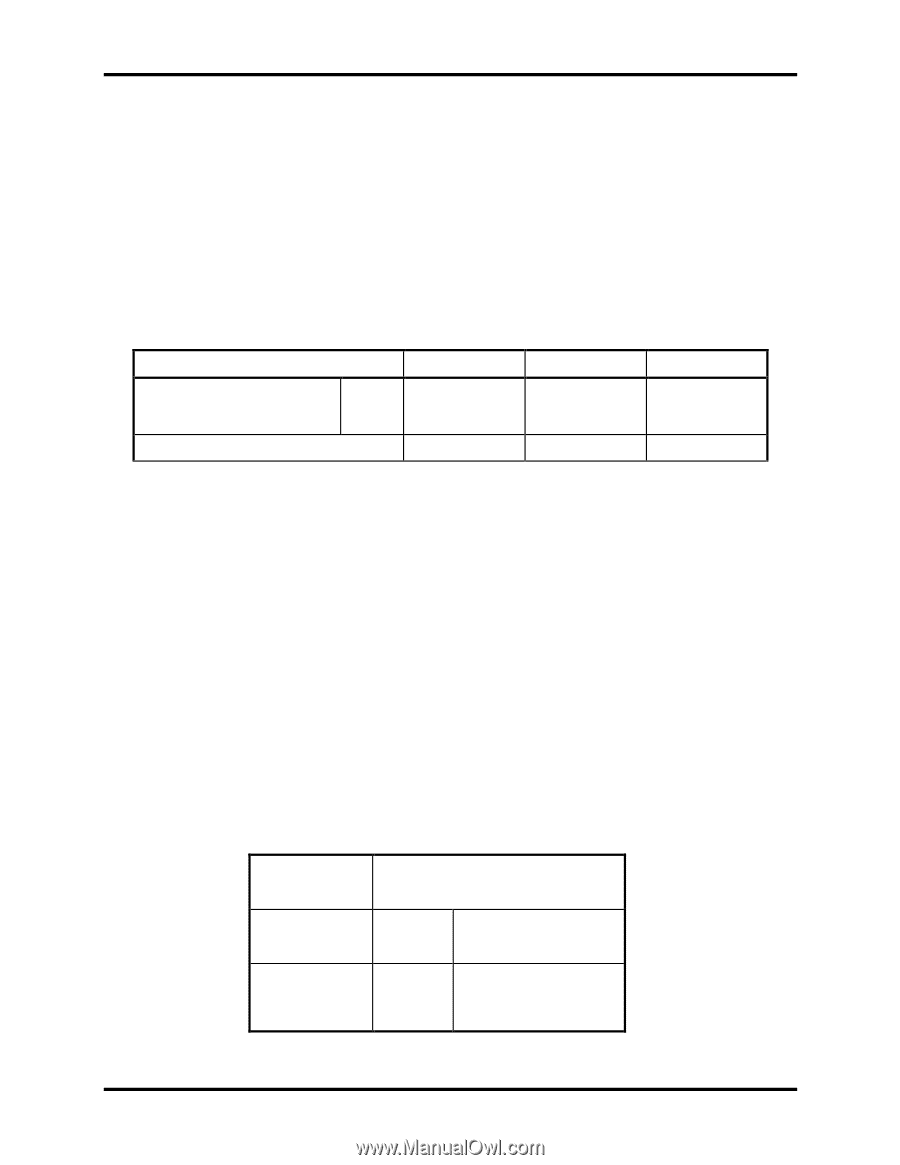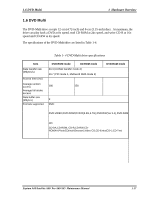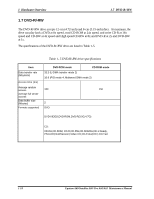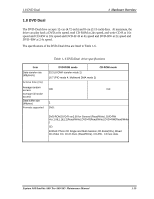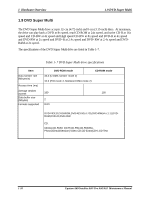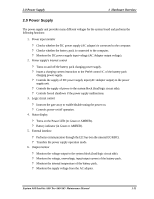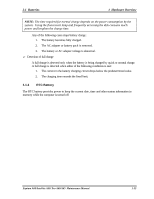Toshiba A60 S1591 Maintenance Manual - Page 36
Batteries, Hardware Overview
 |
UPC - 032017268067
View all Toshiba A60 S1591 manuals
Add to My Manuals
Save this manual to your list of manuals |
Page 36 highlights
2.1 Batteries 1 Hardware Overview 2.1 Batteries The computer has the following three types of batteries: ? Main battery pack ? Real time clock (RTC) battery Table 1-5 lists the specifications of these batteries. Table 1- 8 Battery specifications Battery name Material Output voltage Main battery pack 8 Cell Lithium Ion 14.8 V RTC battery Lithium Ion 3.0 V Capacity 4300 mAh 7 mAh 1.1.1 Main Battery The main battery pack serves as the computer's main power source when the AC adapter is not attached. The main battery maintains the state of the computer so that it can resume it. 1.1.2 Battery Charging Control Battery charging is controlled by LPC 47N249. When the AC adapter and battery pack are attached to the computer, the LPC 47N249 controls the charge on/off state and detects a full charge. ? Battery Charge When the AC adapter is attached, the battery is charged by off-state charge when the system is powered off or by on-state charge when it is powered on. Table 1- 9 Quick/normal charging time State Charge time Off-state charge 8 Cell About 4 hours On-state charge 8 Cell About 8 hours or longer Equium A60/Satellite A60/ Pro A60/A65 Maintenance Manual 1-22