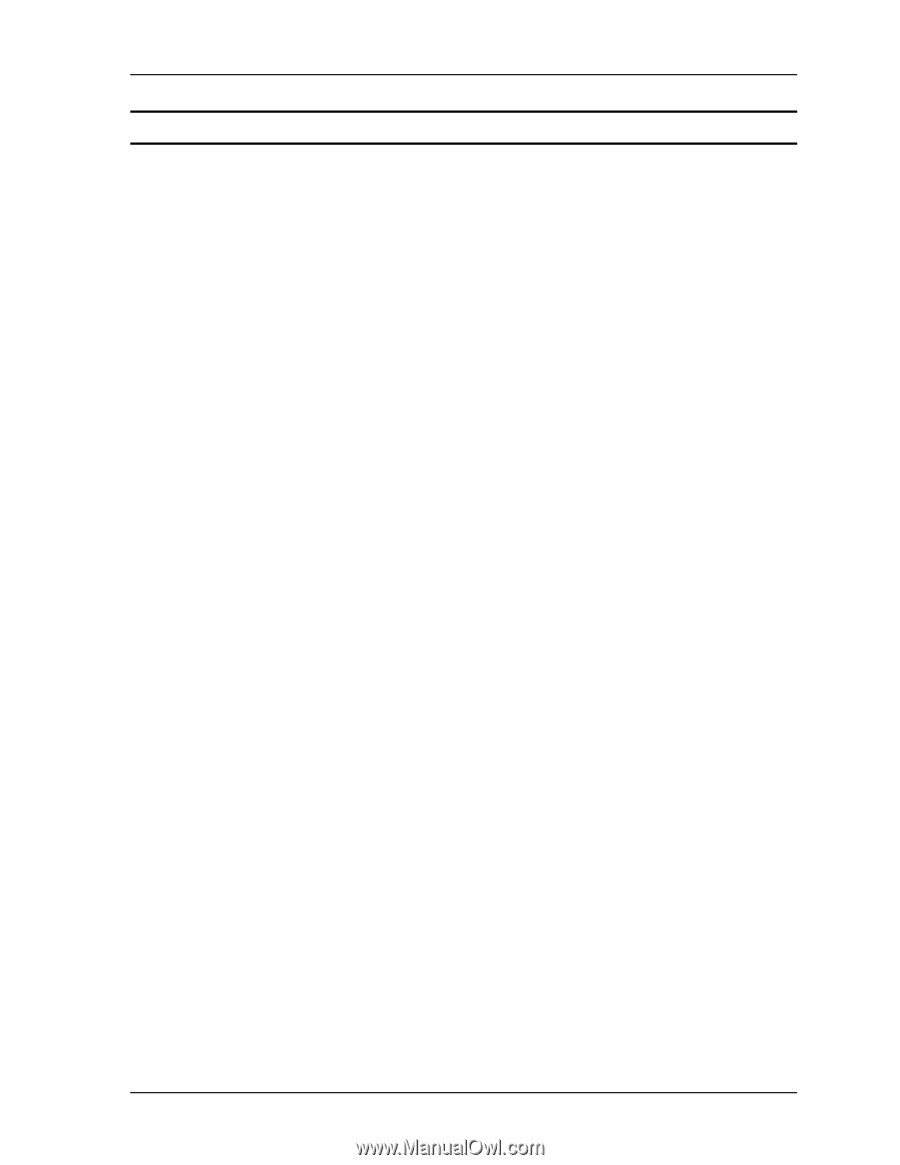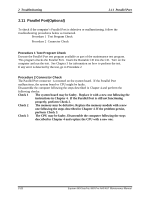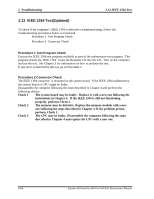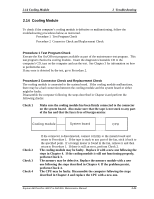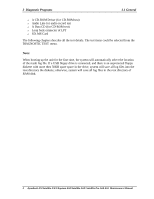3
Diagnostic Programs
ii
dynabook AX/Satellite AW2/Equium A60/Satellite A60/ Satellite Pro A60 A65
Maintenance Manual
Chapter 3
Contents
3.1
General
...........................................................................................................................
1
3.2
Quick Start
.....................................................................................................................
3
3.2.1
Quick Test
................................................................................................
3
3.2.2
Customization Test
...................................................................................
4
3.2.3
Keyboard Layout test
...............................................................................
7
3.2.4
Hot Key Test
.............................................................................................
8
3.2.5
Audio Play Test
........................................................................................
8
3.2.6
Audio Record Test
....................................................................................
8
3.2.7
Memory Card Test
....................................................................................
8
3.2.8
DMI Read
.................................................................................................
8
3.2.9
DMI Write
................................................................................................
9
3.2.10
System Information
................................................................................
10
3.2.11
View Logs
..............................................................................................
11
3.2.12
Exit to MS DOS
......................................................................................
12
3.2.13
The Diagnostics Screen Explanation
......................................................
12
3.3
Options
.........................................................................................................................
16
3.3.1
Overview
................................................................................................
16
3.3.2
Batch Parameters Configuration
.............................................................
17
3.3.3
Item’s Parameters Configuration
............................................................
19
3.3.4
Load Batch Parameters
...........................................................................
20
3.3.5
Save Batch Parameters
...........................................................................
21
3.3.6
LOG Parameters Setting
.........................................................................
22
3.3.7
Specify LOG Viewer
..............................................................................
23
3.3.8
Display LOG File
...................................................................................
23
3.3.9
LOG Viewer
...........................................................................................
24
3.3.10
LOG File Sample
....................................................................................
25
3.4
Subtests
........................................................................................................................
27
3.5
System Test
..................................................................................................................
30
3.6
Memory Test
................................................................................................................
35
3.7
Storage
.........................................................................................................................
40