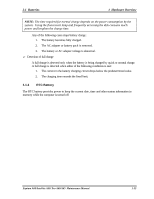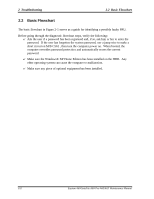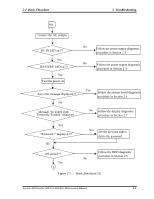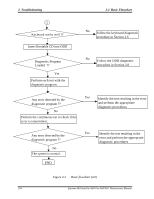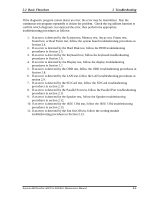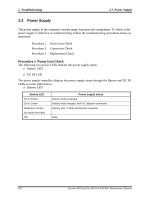Toshiba A60 S1591 Maintenance Manual - Page 42
Outline, Outline, Troubleshooting
 |
UPC - 032017268067
View all Toshiba A60 S1591 manuals
Add to My Manuals
Save this manual to your list of manuals |
Page 42 highlights
2.1 Outline 2 Troubleshooting 2.1 Outline This chapter describes the fault diagnosis procedures for field replaceable units (FRUs) in the computer. The FRUs covered here are as follows: 1. System board 2. 2.5-inch HDD 4. Display 5. ODD drive 7. SD CARD /Memory Stick 9. Parallel Port 10. IEEE 1394 3. Keyboard 6. LAN 8. Speaker 11. Cooling module See Chapter 4 for the procedures to replace FRUs and Chapter 3 for the procedures to use test programs The following tools are required to perform the diagnostic procedures: 1. Diagnostics (maintenance test program) disk 2. Phillips screwdrivers (2 mm, 2.5 mm) 3. Cleaning disk kit (for ODD drive cleaning) 4. Bootable CD 5. PC Card loopback connector 6. Multimeter 7. External monitor 8. Headphone 9. Microphone 10. A-BEX TEST DVD 11. Music CD 12. DVD TSD-1 (TOSHIBA EMI DVD Test Media) Equium A60/Satellite A60/ Pro A60/A65 Maintenance Manual 2-1