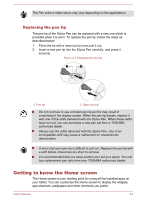Toshiba Excite AT10PE-A PDA0EC-004002 Users Manual Canada; English - Page 27
Eraser button, Side button, Pen point, You can use this button as function button.
 |
View all Toshiba Excite AT10PE-A PDA0EC-004002 manuals
Add to My Manuals
Save this manual to your list of manuals |
Page 27 highlights
Figure 4-1 Stylus Pen 1 2 1. Eraser button 3. Pen point 3 2. Side button Eraser button Side button Pen point You can use this button as an eraser in some applications that support eraser function. These applications enable you to select and delete notes or sketches with a one-touch action. You can use this button as function button. The function will be defined by each application. You can use pen point to operate same like as by your finger. Observe the following precautions on the handling of the Stylus Pen. In order to avoid damages to the display screen, please refrain from doing anything other than the specified operation methods. Failure to do so could cause a malfunction or characteristic deterioration. Do not tap or press the Stylus Pen forcefully against the display as this could damage the Stylus Pen and the screen itself. Avoid using or keeping the Stylus Pen in areas where the temperature can change rapidly or in places, such as a car, where the Stylus Pen is exposed to direct sunlight. Store the Stylus Pen without any pressure being applied to the buttons. Failure to do so could cause a malfunction or characteristic deterioration. The Stylus Pen is composed of precision parts. Do not drop the Stylus Pen. Strong impact causes a malfunction or characteristic deterioration. Do not apply excessive force to the Stylus Pen point and the side button. Excessive force applied to these parts causes short life or characteristic deterioration. Avoid water entering the Stylus Pen or condensation forming within it as either condition will cause a malfunction. Do not disassemble the Stylus Pen. It causes maladjustment or short life. User's Manual 4-2