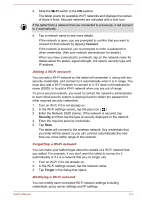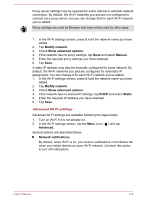Toshiba Excite AT10PE-A PDA0EC-004002 Users Manual Canada; English - Page 55
Adding folder shortcut, TruNote, TruCapture, Online Manual
 |
View all Toshiba Excite AT10PE-A PDA0EC-004002 manuals
Add to My Manuals
Save this manual to your list of manuals |
Page 55 highlights
Adding folder shortcut Folder shortcut makes it faster to access the folder. TOSHIBA File Manager is designed to create folder shortcut in the Device panel. 1. Press & hold a folder to select it, and then tap to open the menu. 2. Tap Add to shortcut to add it to the Device panel. The operation is only applicable to folders saved in the internal storage. To remove a folder shortcut from the Device panel, simply press & hold the shortcut and tap OK. However, the storage device icon cannot be removed. TruNote This application is provided with some models. You can use TruNote application to take and manage the handwritten notes. To open TruNote, tap All Apps -> TruNote. On the main screen of TruNote, tap the menu button ( ) and then tap Settings -> Help to view the details about the use of this application. When using other applications, TruNote also supports the memo button ( ) in the bottom of the screen. Tapping it allows you to write on the screen capture of the current screen by using the Stylus Pen at any time. Your memo will be saved into Memo Gallery in TruNote. The position of this button can be changed from the Settings of TruNote application. TruCapture This software is a camera application with special features to take improved snapshots of whiteboards, printed materials, notebooks, etc. To open TruCapture, tap All Apps -> TruCapture. The Tutorial providing the information about how to use this feature will appear. You can also find it by tapping the Menu ( ) and selecting Tutorial on the main screen of TruCapture. Online Manual Online Manual is an application to launch the pre-installed online manual (this manual) for this tablet. User's Manual 5-18