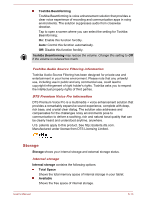Toshiba Excite AT10PE-A PDA0EC-004002 Users Manual Canada; English - Page 68
Storage, Toshiba Beamforming, Internal storage, Total Space, Available
 |
View all Toshiba Excite AT10PE-A PDA0EC-004002 manuals
Add to My Manuals
Save this manual to your list of manuals |
Page 68 highlights
Toshiba Beamforming Toshiba Beamforming is voice enhancement solution that provides a clear voice experience of recording and communication apps in noisy environments. The solution suppresses audio from crosswise direction. Tap to open a screen where you can select the setting for Toshiba Beamforming: On: Enable this function forcibly. Auto: Control this function automatically. Off: Disable this function forcibly. Toshiba Beamforming may reduce the volume. Change this setting to Off if the volume is reduced too much. Toshiba Audio Source Filtering information Toshiba Audio Source Filtering has been designed for private use and entertainment in your home environment. Please note that any unlawful use, including use in public and any commercial use, could lead to copyright infringement of right holder's rights. Toshiba asks you to respect the intellectual property rights of third parties. DTS Premium Voice Pro information DTS Premium Voice Pro is a multimedia + voice enhancement solution that provides a remarkably expansive sound experience, complete with deep, rich bass, and crystal clear dialog. The solution also addresses and compensates for the challenges noisy environments pose to communication to deliver a soothing, rich and natural tonal quality that can be clearly heard and understood anytime, anywhere. U.S. patents apply to this product. See http://patents.dts.com. Manufactured under license from DTS Licensing Limited. Storage Storage shows your internal storage and external storage status. Internal storage Internal storage contains the following options: Total Space Shows the total memory space of internal storage in your tablet. Available Shows the free space of internal storage. User's Manual 6-13