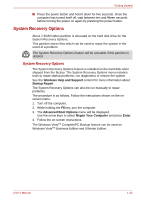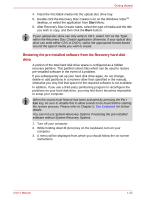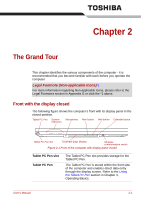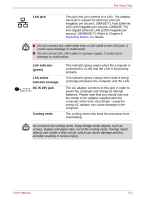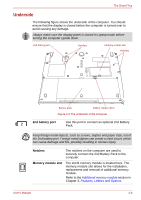Toshiba Portege R400 PPR40C Users Manual Canada; English - Page 29
The Grand Tour, Front with the display closed
 |
View all Toshiba Portege R400 PPR40C manuals
Add to My Manuals
Save this manual to your list of manuals |
Page 29 highlights
Chapter 2 The Grand Tour This chapter identifies the various components of the computer - it is recommended that you become familiar with each before you operate the computer. Legal Footnote (Non-applicable Icons)*1 For more information regarding Non-applicable Icons, please refer to the Legal Footnotes section in Appendix G or click the *1 above. Front with the display closed The following figure shows the computer's front with its display panel in the closed position. Tablet PC Pen System Microphone Alert button Mail button Calendar button indicators Tablet PC Pen slot TOSHIBA Edge Display Wireless communication switch Figure 2-1 Front of the computer with display panel closed Tablet PC Pen slot Tablet PC Pen The Tablet PC Pen slot provides storage for the Tablet PC Pen. The Tablet PC Pen is stored within the front side of the computer and enables direct data entry through the display screen. Refer to the Using the Tablet PC Pen section in Chapter 4, Operating Basics. User's Manual 2-1