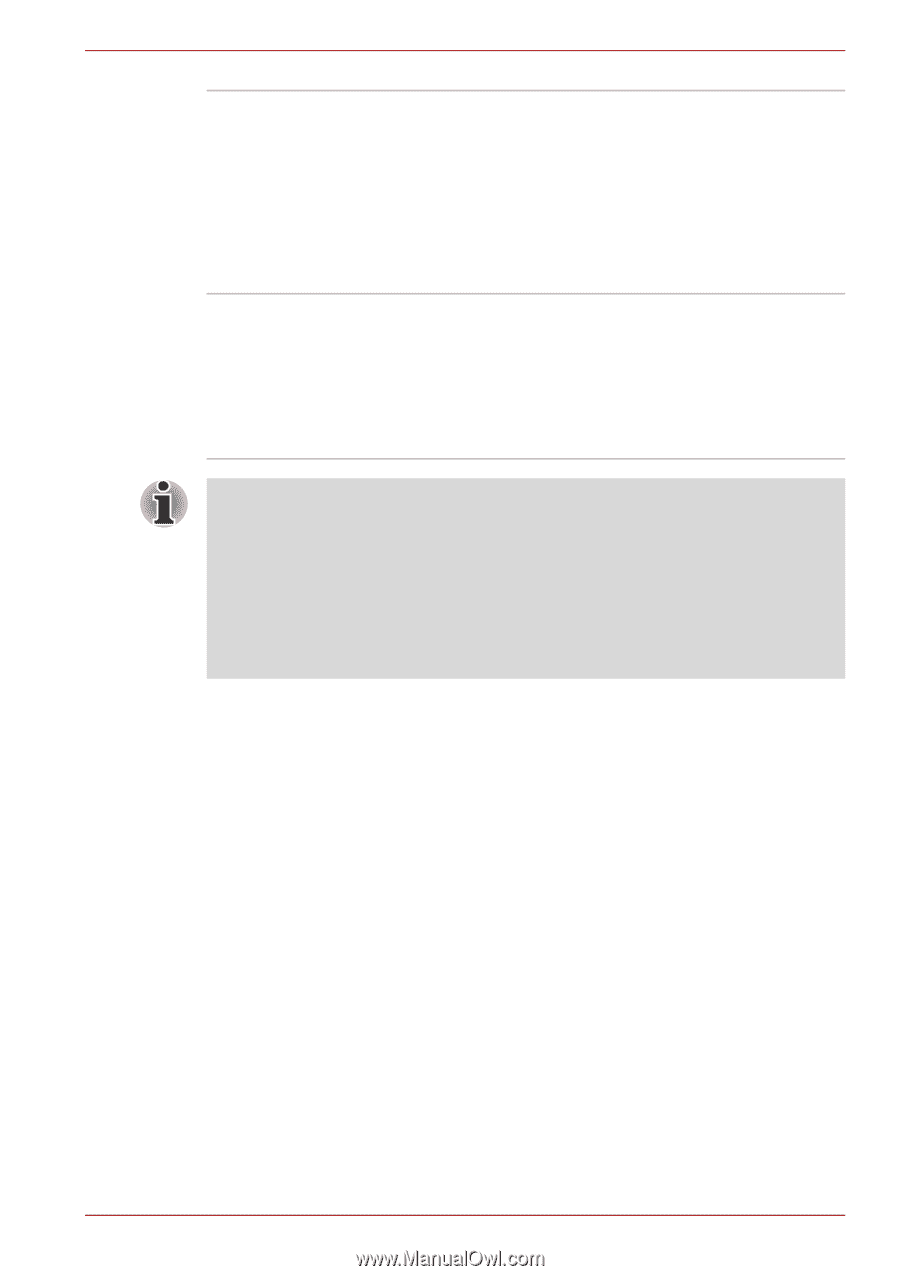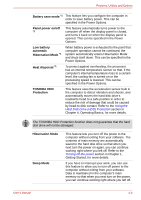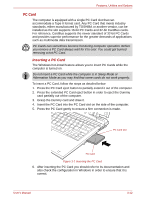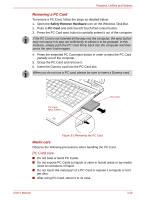Toshiba Portege R400 PPR40C Users Manual Canada; English - Page 50
TOSHIBA ConfigFree, Start, Programs, TOSHIBA, Networking, ConfigFree, TOSHIBA Disc, Creator
 |
View all Toshiba Portege R400 PPR40C manuals
Add to My Manuals
Save this manual to your list of manuals |
Page 50 highlights
Features, Utilities and Options TOSHIBA ConfigFree TOSHIBA ConfigFree is a suite of utilities that improve the ease and control of communication devices and network connections, help in the identification of communication problems and allow the creation of profiles if you need to switch between different locations and communication networks. To access this utility, click Start -> All Programs -> TOSHIBA -> Networking -> ConfigFree. TOSHIBA Disc Creator You can create CD's and DVD's in a number of formats including audio CD's that can be played on a standard CD player, and data CD's/DVD's which can store copies of the files and folders on your computer's hard disk drive. This software can be used on models with either a DVD-ROM / CD-R/RW drive, or a DVD Super Multi drive. ■ The TOSHIBA Disc Creator can be used by connecting optional optical disc drive to this computer. ■ Please install the TOSHIBA Disc Creator from C:\TOSAPINS\TOSHIBA Disc Creator. ■ Please ensure that it is used on a flat surface such as a table when a CD/DVD is used. If used when placed on an unstable location or if strong vibrations shake it during operation, the CD/DVD might be scratched and the drive might be damaged. User's Manual 3-10