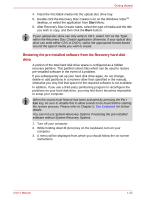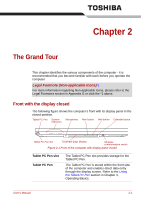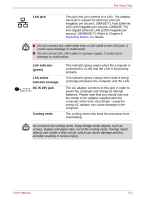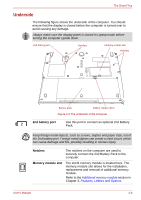Toshiba Portege R400 PPR40C Users Manual Canada; English - Page 32
Back
 |
View all Toshiba Portege R400 PPR40C manuals
Add to My Manuals
Save this manual to your list of manuals |
Page 32 highlights
Back The Grand Tour Volume control switch Headphone jack Microphone jack Use this dial to adjust the volume of the internal monaural speaker and optional external stereo headphones (if connected). Move the Volume control switch to the right to increase the volume and to the left to decrease the volume. Press the Volume control switch to Mute the sound. Press the Volume control switch again to turn Mute off. The mute icon will be displayed when the Volume control switch is pressed. The same function can be performed by pressing the Fn + Esc keys. Refer to the Hot keys section in Chapter 5 for details on the Fn + Esc keys. A 3.5 mm mini headphone jack enables connection of stereo headphones. A 3.5 mm mini microphone jack enables connection of a three-conductor mini jack for monaural microphone input. The following figure shows the computer's back. Universal Serial Bus (USB 2.0)Ports LAN jack DC IN 15V jack Cooling vents LAN active indicator (orange) Link indicator (green) Figure 2-4 The back of the computer Universal Serial Bus Two Universal Serial Bus ports, which comply to (USB 2.0) ports the USB 2.0 standard, are provided on the back of the computer. Keep foreign metal objects, such as screws, staples and paper clips, out of the USB connectors. Foreign metal objects can create a short circuit, which can cause damage and fire, possibly resulting in serious injury. Please note that it is not possible to confirm the operation of all functions of all USB devices that are available. In view of this it may be noted that some functions associated with a specific device might not operate properly. User's Manual 2-4