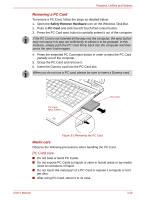Toshiba Portege R400 PPR40C Users Manual Canada; English - Page 58
Insert the tabs on the front of the keyboard into the corresponding
 |
View all Toshiba Portege R400 PPR40C manuals
Add to My Manuals
Save this manual to your list of manuals |
Page 58 highlights
Features, Utilities and Options Align the grooves along the edges of the memory module with the locking tabs on the connector and insert the module into the connector firmly - if you find it difficult to install the memory module, gently prise the locking tabs outwards using the tip of your finger. Please also ensure that you hold the memory module along its left and right hand edges - the edges with the grooves in. 11. Seat the insulation sheet to cover the memory module. Be sure to check that insulation sheet is returned to the original position to cover the memory module. Insulation sheet Figure 3-7 Seating the insulation sheet 12. Insert the tabs on the front of the keyboard into the corresponding notches on the computer and place the keyboard down. User's Manual Figure 3-8 Replace the keyboard 3-18