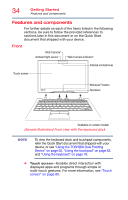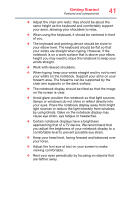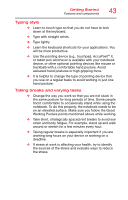Toshiba Portege Z20T-C2121 Portege Z20t-C Series Windows 10 Users Guide - Page 39
Underside, Pen
 |
View all Toshiba Portege Z20T-C2121 manuals
Add to My Manuals
Save this manual to your list of manuals |
Page 39 highlights
Underside Keyboard Reset button Getting Started Features and components 39 (Sample Illustration) Underside view ❖ Keyboard Reset button-Allows you to reset your device in the event that the device has frozen. Never use a pencil to press the Reset button. Pencil lead can break off inside the device and damage it. Pen Pen* Pen button Digital eraser (Sample Illustration) Pen *Available on certain models ❖ Pen button-Hold to enable the Right mouse click functionality. ❖ Digital eraser-Allows you to erase your work. The default setting is set to the eraser functionality, however this is a programmable button.
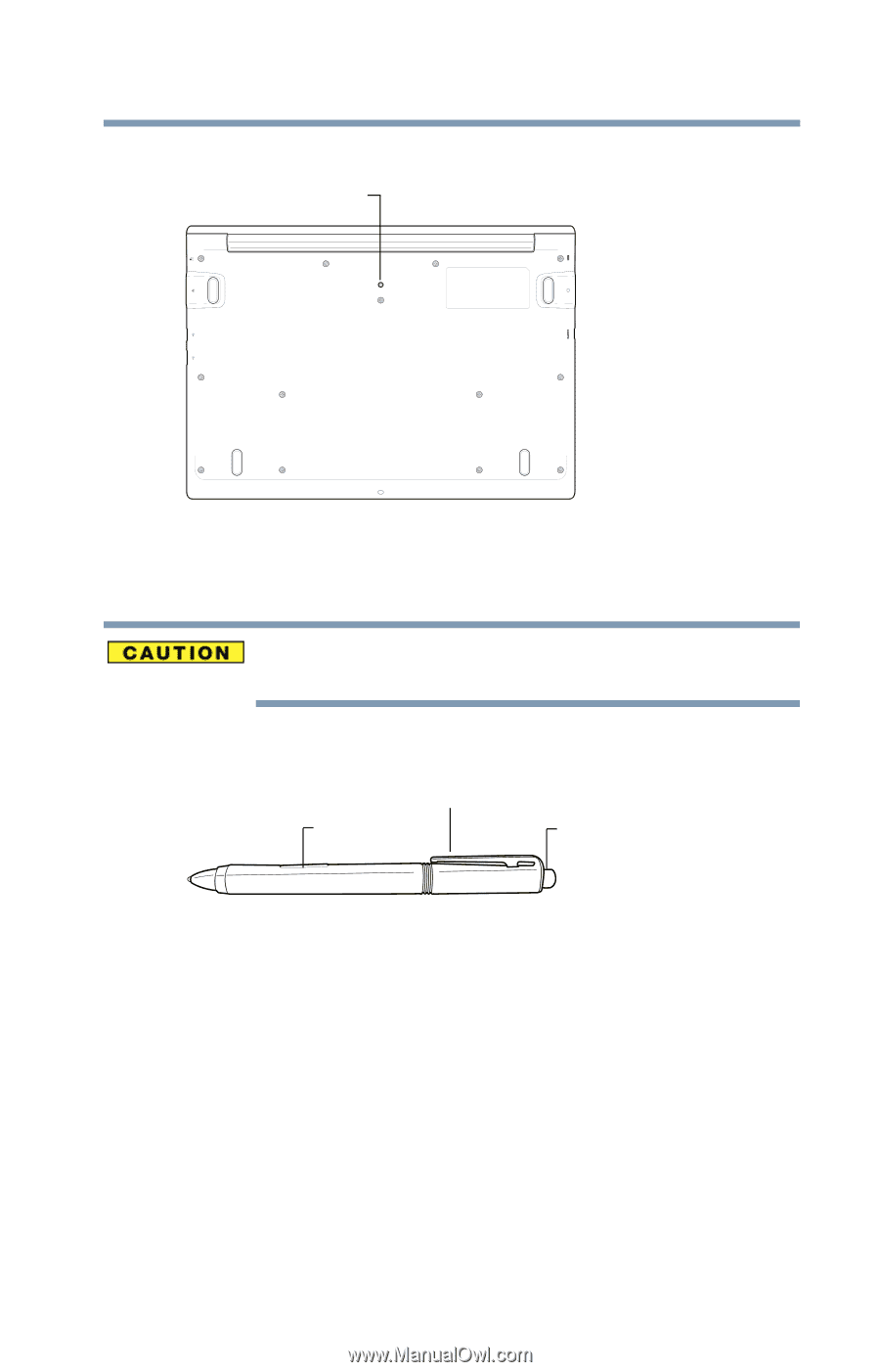
39
Getting Started
Features and components
Underside
(Sample Illustration) Underside view
❖
Keyboard Reset button
—Allows you to reset your
device in the event that the device has frozen.
Never use a pencil to press the Reset button. Pencil lead
can break off inside the device and damage it.
Pen
(Sample Illustration) Pen
❖
Pen button
—Hold to enable the Right mouse click
functionality.
❖
Digital eraser
—Allows you to erase your work. The
default setting is set to the eraser functionality, however
this is a programmable button.
Keyboard Reset button
Pen button
*Available on certain models
Digital eraser
Pen*