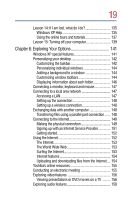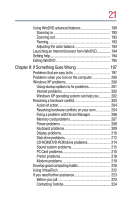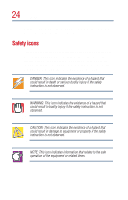Toshiba Satellite 1800-S204 User Guide - Page 19
Exploring Your Options, Signing up with an Internet Service Provider - keyboard
 |
View all Toshiba Satellite 1800-S204 manuals
Add to My Manuals
Save this manual to your list of manuals |
Page 19 highlights
19 Lesson 14: If I am lost, what do I do 135 Windows XP Help 135 Using the online tours and tutorials 137 Lesson 15: Turning off your computer 139 Chapter 6: Exploring Your Options 141 Windows XP special features 141 Personalizing your desktop 142 Customizing the taskbar 142 Personalizing individual windows 144 Adding a background to a window 144 Customizing window toolbars 144 Displaying information about each folder 146 Connecting a monitor, keyboard and mouse 147 Connecting to a local area network 147 Accessing a LAN 147 Setting up the connection 148 Setting up a wireless connection 148 Exchanging data with another computer 148 Transferring files using a parallel port connection ....... 148 Connecting to the Internet 149 Making the physical connection 149 Signing up with an Internet Service Provider 151 Getting started 152 Using the Internet 152 The Internet 153 The World Wide Web 153 Surfing the Internet 153 Internet features 154 Uploading and downloading files from the Internet .... 154 Toshiba's online resources 155 Conducting an electronic meeting 155 Exploring video features 156 Viewing presentations or DVD movies on a TV .......... 156 Exploring audio features 158