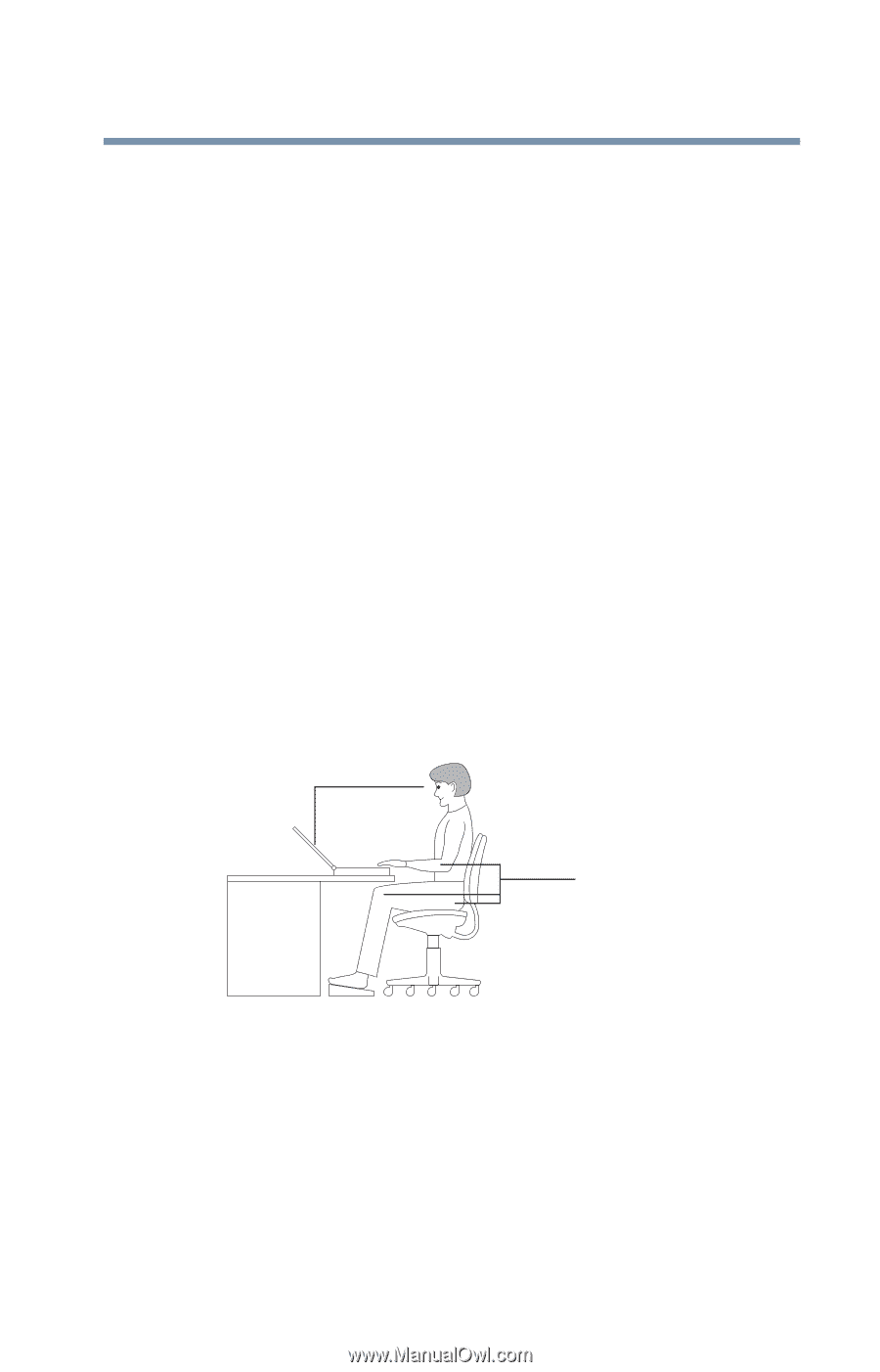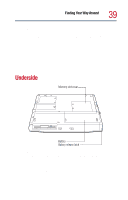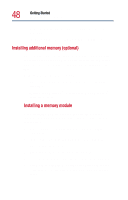Toshiba Satellite 1800-S204 User Guide - Page 43
Placement of the computer, Seating and posture
 |
View all Toshiba Satellite 1800-S204 manuals
Add to My Manuals
Save this manual to your list of manuals |
Page 43 highlights
Getting Started Selecting a place to work 43 Placement of the computer Proper placement of the computer and external devices is important to avoid stress-related injuries. ❖ Place the computer on a flat surface at a comfortable height and distance. You should be able to type without twisting your torso or neck, and to look at the screen without slouching. ❖ If you are using an external monitor, the top of the screen should be no higher than eye level. ❖ If you use a paper holder, set it at about the same height and distance as the screen. Seating and posture When using your computer, maintain good posture with your body relaxed and your weight distributed evenly. Proper seating is a primary factor in reducing work strain. Some people find a backless chair more comfortable than a conventional chair. Below eye level Approximately 90-degree angles Footrest Correct posture and positioning of the computer