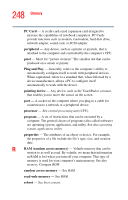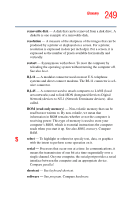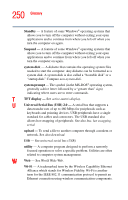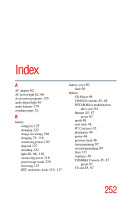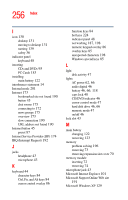Toshiba Satellite A35-S209 Satellite A35 Users Guide (PDF) - Page 253
Card and Socket Services, CD and DVDs
 |
View all Toshiba Satellite A35-S209 manuals
Add to My Manuals
Save this manual to your list of manuals |
Page 253 highlights
253 Index C calculator 145 caps lock light 48 Card and Socket Services 182 CD and DVDs caring for 100 viewing contents 99 CD Player control panel 98 CD/DVD control buttons 45, 48 CD/DVD indicator light 46 CDs 45 inserting 95 problem solving 204 channels DMA 192 IRQ 192 Character Map 146 charging main battery 116 RTC (real-time clock) battery 117 checking device properties 194 cleaning CD or DVDs 100 computer 80 click 67 closing programs 145 COM port modem default 168 comfort chair 53 lighting 54 work habits 55 command Shut down 103 Turn Off 103 commands Hibernate 103 powering down 102 Standby 104 communications programs 101 setting up 101 system resources 192 via modem 101 compact discs inserting 95 problem solving 204 removing 99 computer cleaning 80 lock 81 moving 80 non-system disk or disk error message 188 not accessing disk drives 188 placement 52 protection 51 running on battery power 115 setting up 57, 69 transferring information 170 turning off 159 turning on 65 using at the office 167, 181 warning resume failure message 188 work area 51 computing tips 82 ConfigFree Auto Switch 234 configuring 228 starting 228 utilities Connectivity Doctor 226, 229 Device Settings 226, 230 Profile Settings 226, 232 Quick Connect 227, 233