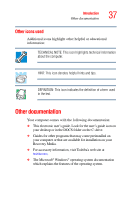Toshiba Satellite A35-S209 Satellite A35 Users Guide (PDF) - Page 33
Appendix A: Hot Keys, Appendix B: Power Cable Connectors, Appendix C: Using ConfigFree
 |
View all Toshiba Satellite A35-S209 manuals
Add to My Manuals
Save this manual to your list of manuals |
Page 33 highlights
33 Contents If you need further assistance 212 Before you call 213 Contacting Toshiba 213 Other Toshiba Internet Web sites 214 Toshiba's worldwide offices 215 Appendix A: Hot Keys 218 Volume Mute 218 Instant password security 218 Without a password 218 With a password 219 Maintaining security when the battery is not fully charged ...... 219 Power usage mode 220 Standby mode 221 Hibernation mode 222 Display modes 223 Display brightness 223 Enabling a wireless device 224 Disabling or enabling the TouchPad 224 Keyboard hot keys 224 Appendix B: Power Cable Connectors 225 USA and Canada 225 United Kingdom 225 Australia 225 Europe 225 Appendix C: Using ConfigFreeTM With Your Computer 226 Getting Started 227 ConfigFree Main Screen 227 Starting ConfigFree 228 Configuring ConfigFree 228 ConfigFree Utilities 229 Connectivity Doctor 229