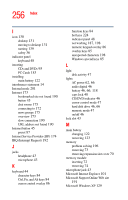Toshiba Satellite A35-S209 Satellite A35 Users Guide (PDF) - Page 261
Help and Support, Windows Media Player
 |
View all Toshiba Satellite A35-S209 manuals
Add to My Manuals
Save this manual to your list of manuals |
Page 261 highlights
261 Index W warranty SelectServ 38 Web address 174 Web browsers 173 Web content interface 162 Web sites Support Online 191 Web sites,Toshiba 214 windows hiding 141 repositioning 141 resizing 141, 143 Windows Explorer 140 Windows Help 132 Windows Media Player 97 Windows Standby 79 Windows XP change date and time settings 151 changing the screen saver 149 closing programs 145 creating a new folder 139 creating a text file 137 creating shortcuts 145 desktop 130 Help 156, 190 Help and Support 191 problem solving 188 Recycle Bin 153 removing objects 153 resizing or moving windows 142, 143 special features 160 starting programs 140 System Restore 155 tours and tutorials 158 Turn Off 159 Web Tutorial 136 wireless antenna indicator 43 on-off switch 43 wireless features Wi-Fi 171 wireless mode hot key 224 Wizards Add Printer 76 World Wide Web 173